How do I activate my account?
This article will guide you through activating your user license.
If you're brand new to Model Match you'll first need to activate your user seat and set a new password so you can access Model Match.
Once Model Match has created your user license you will receive an activation email. Inside you'll find your username (email address) and a temporary password that you'll use to activate your account.
✋ Activation emails are sent from noreply@modelmatch.com with the subject line "Welcome to Model Match!.."
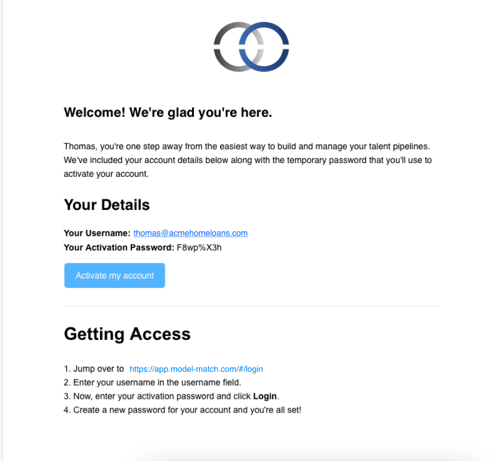
1. Click "Activate my account" inside of the activation email.
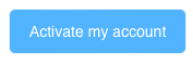
3. You will be redirected to the Model Match login page. You'll notice that your username (email address) and temporary password are automatically populated for you.
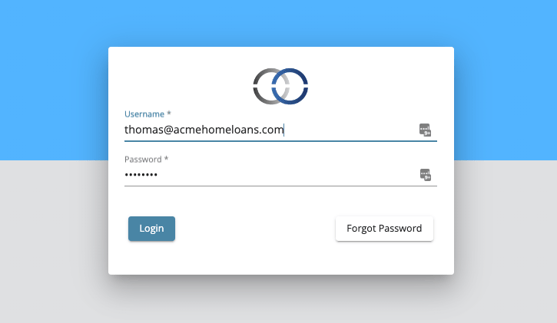
4. When prompted, enter a new password for your account and click "Reset Password".
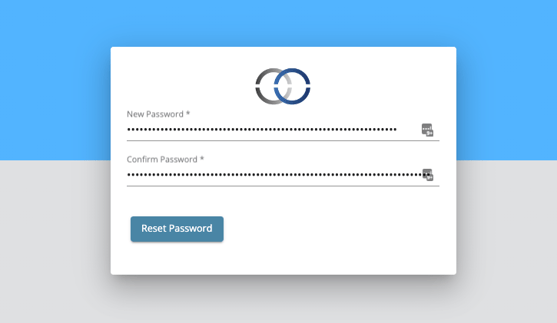
That's it! We will automatically log you into your Model Match account.