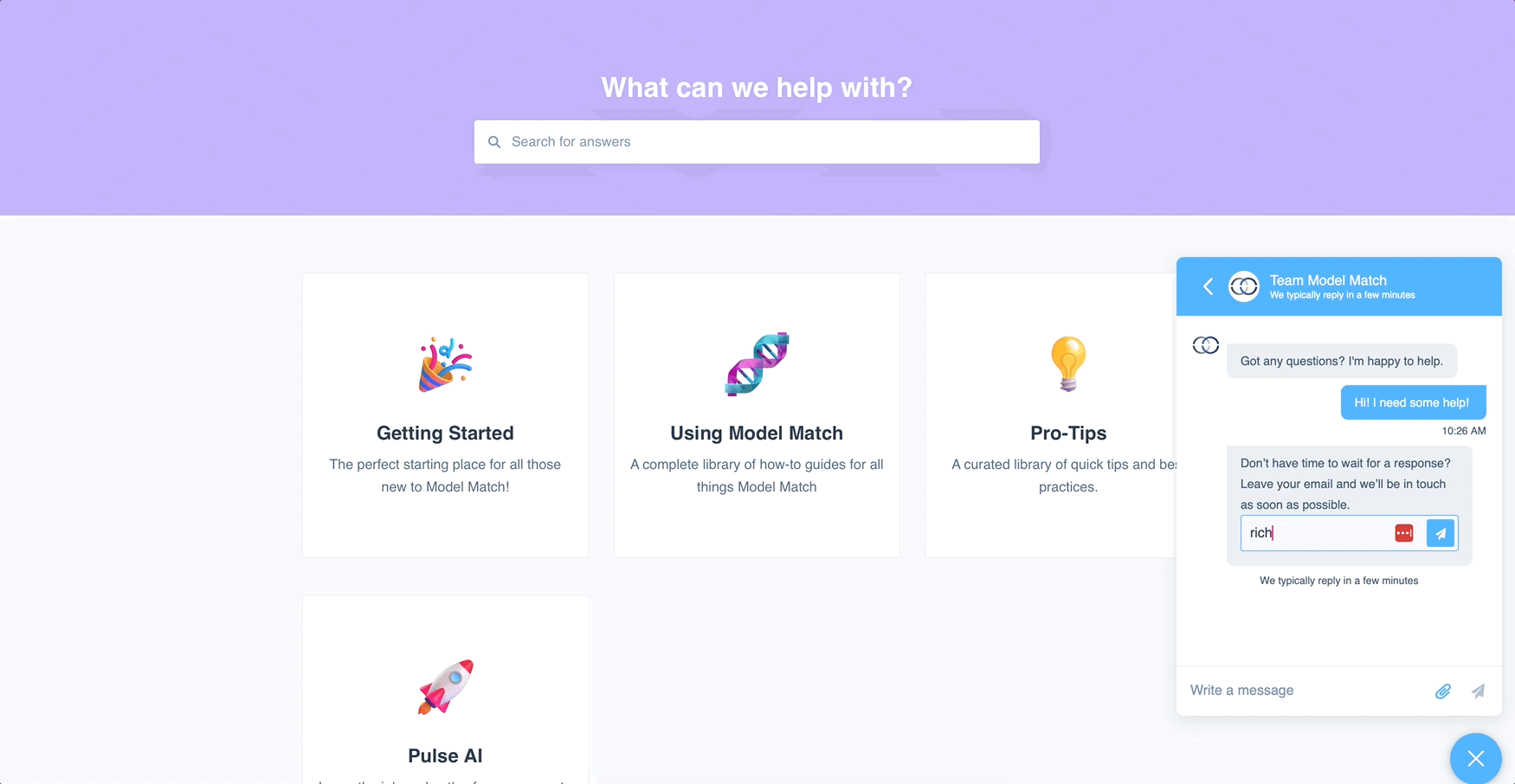Get to know the Model Match Knowledge Base
Learn how to get the most out of the Model Match Knowledge Base.
Overview
The Model Match Knowledge Base is here to help ensure you have the knowledge to get the most out of Model Match. You'll find basic troubleshooting, in-depth feature walkthroughs, best practices and pro-tips. Turn to the Knowledge Base to find detailed answers to your biggest Model Match questions anytime you need assistance.
💡You should know that the Knowledge Base is only one aspect of our support system. While we suggest beginning here for assistance, you can also reach out to our Support Team through various channels. You can open a ticket using the link provided above, chat with them using our Live Chat option, or contact them via email at support@modelmatch.com.
Section Access
There are four main categories to the Model Match Knowledge base
- Getting Started
- Learn how to activate your account and set up basic settings like completing your user profile and setting up notifications. It's also the perfect place for Admins to better understand permissions and settings they have available to them.
- Using Model Match
- Discover tons of how-to articles showing you how to get the most out of Market Insights to the CRM.
- Pulse AI
- Learn the in's and out's of your new go-to market analysis assistant.
- Pro-Tips
- A curated list of best practices and pro-tips put together by our very own Success Team.
Searching & Navigating the Knowledge Base
1. Use the Search bar on the homepage to find articles using keywords. We will also show you which category and sub-category each article is within in the results menu.
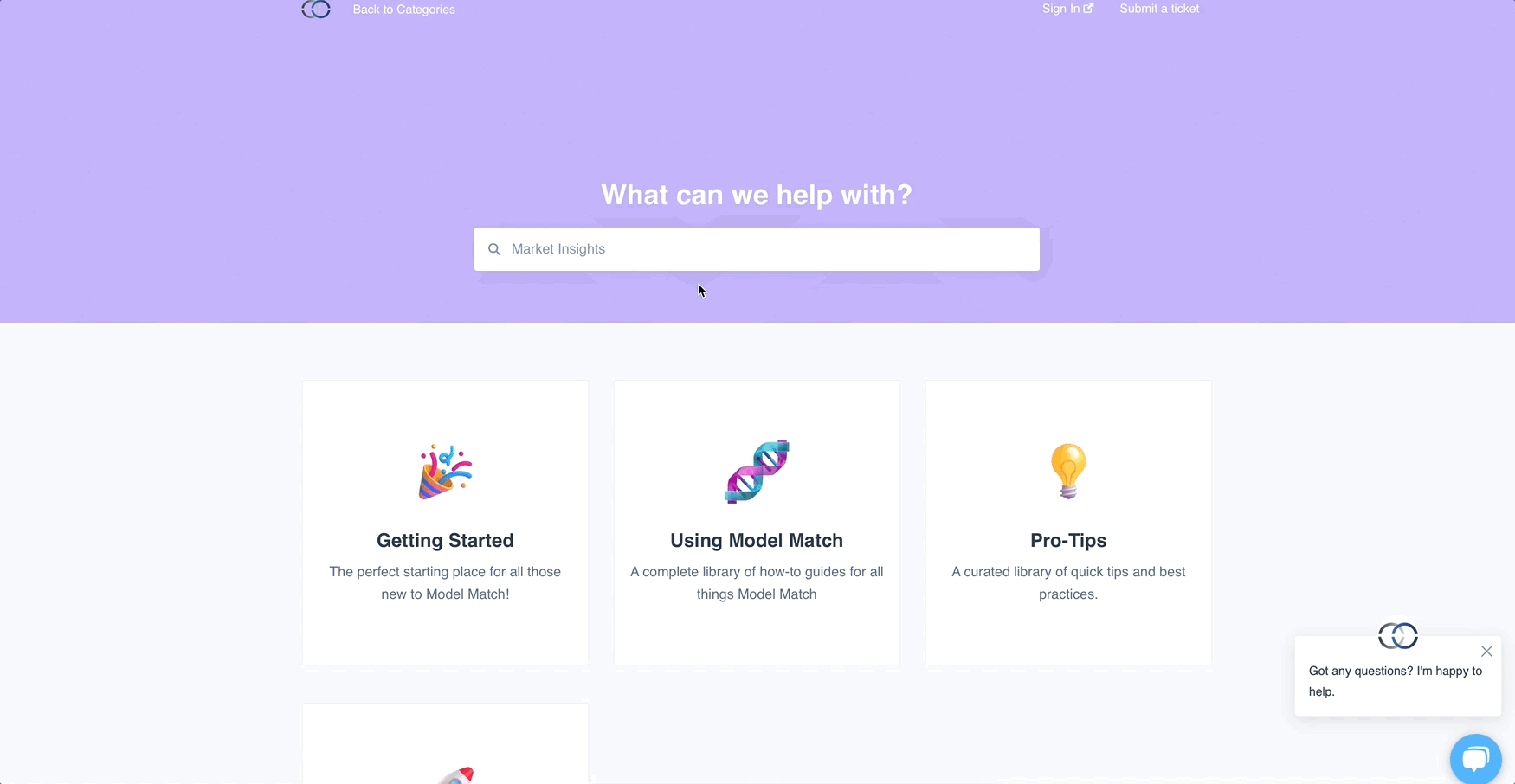
2. If your expected results are not showing in the dropdown menu, hit Return on your keyboard to view a full list of results.
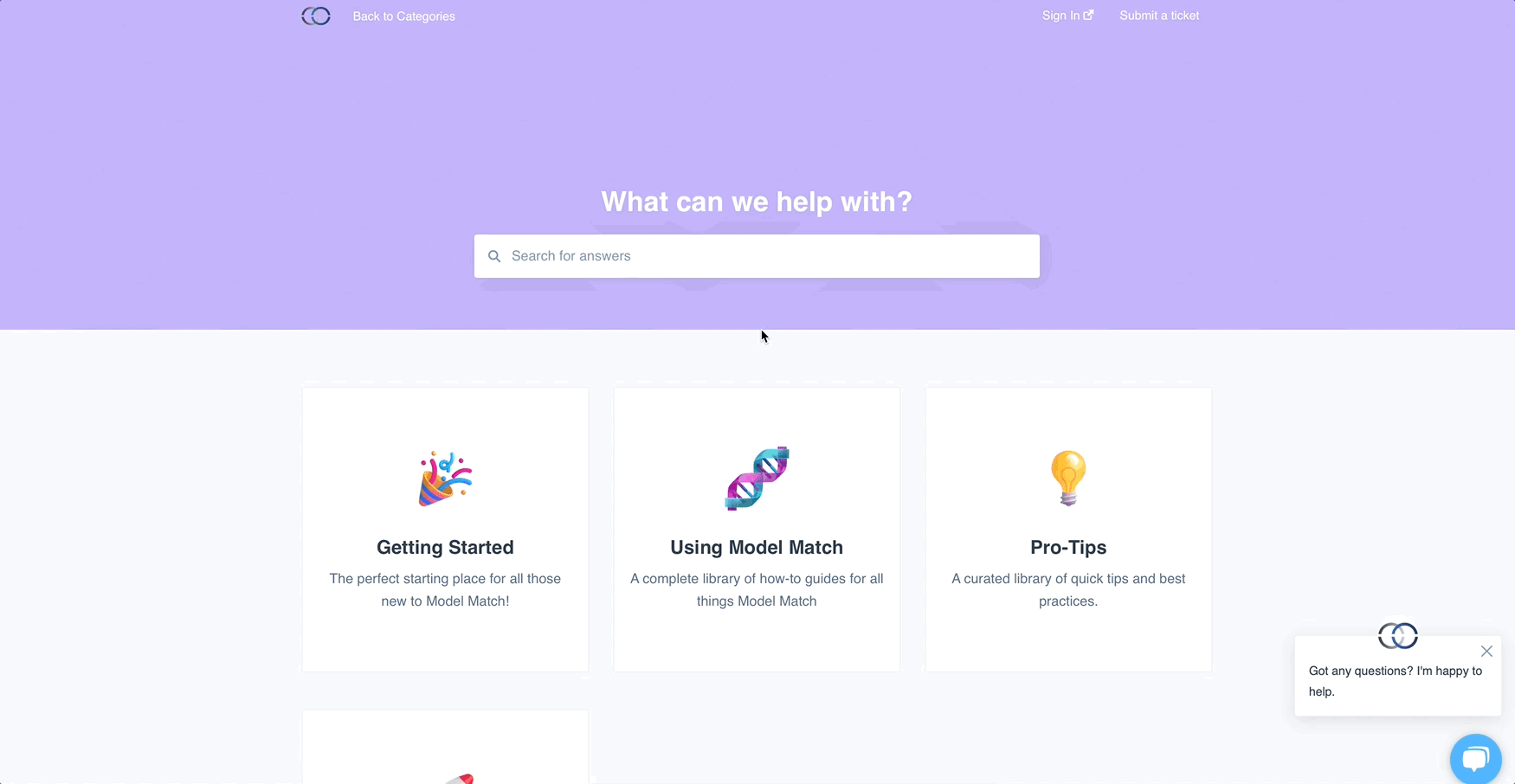
3. Additionally, you can click on a Category from the homepage to access articles housed within that category and sub-categories.
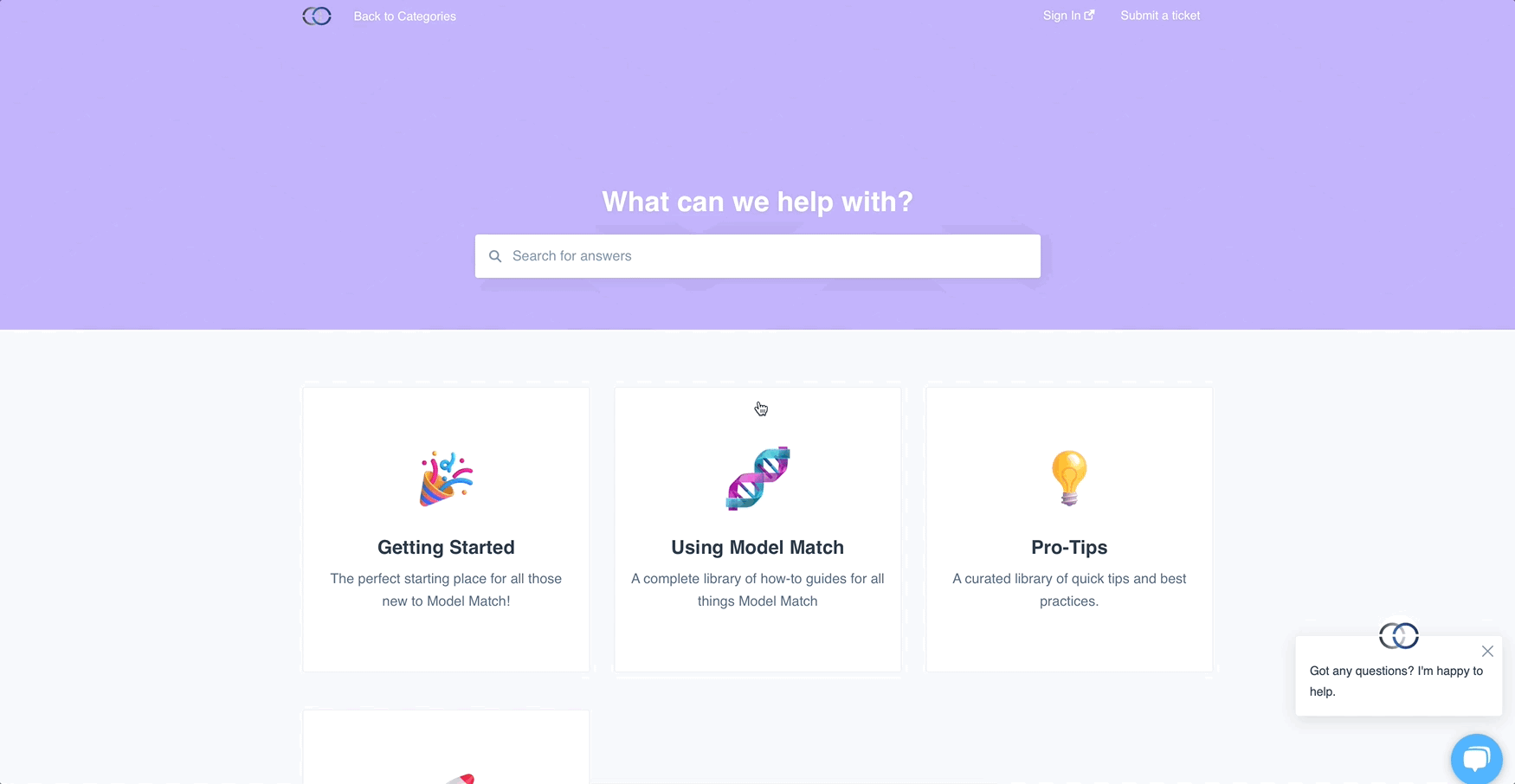
4. Use the Category tree on the left side of the page to navigate to other categories or sub-categories.
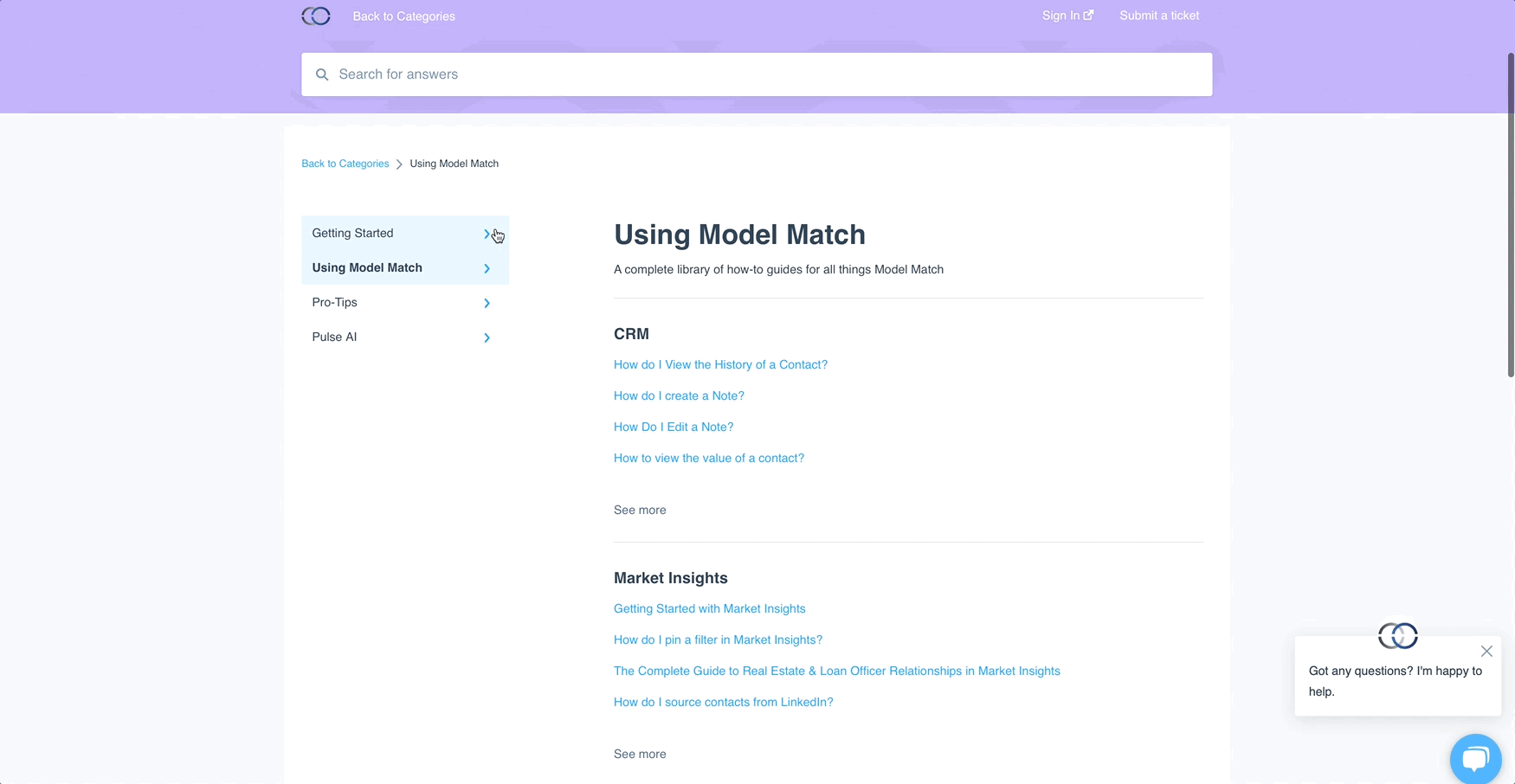
Opening a Ticket & Accessing Live Chat
There are two ways to contact our Support Team using the Knowledge Base - submitting a ticket or Live Chat.
💡you should know that our Support Team is typically available Monday - Friday from 9AM EST to 4PM EST. If Live Chat is not available we recommend leaving a message, opening a ticket or email our team at support@modelmatch.com
1. To submit a ticket to our Support Team click the "Submit a ticket" button at the top of the Knowledge Base
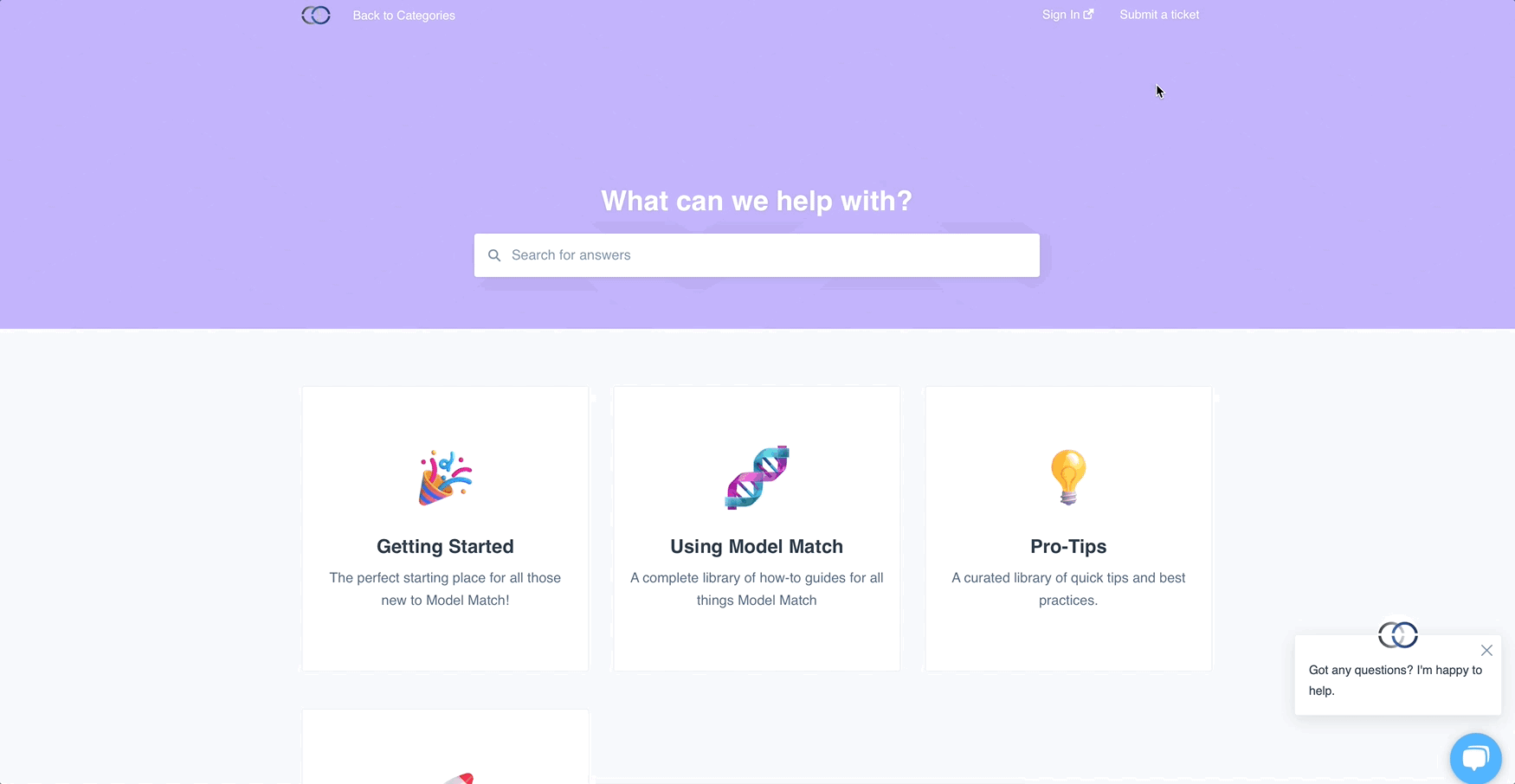
2. Complete the ticket form, attach any files like screenshots or screen recordings that you feel would be helpful for our team to review and click Submit Request.
🧠 Pro-Tip: While our Support Team is fantastic they are most impactful when you provide as much detail as possible. Use the notes field to describe what you're looking for help with. If troubleshooting unexpected behavior be sure to include details like which browser you're using and any steps taken prior to the behavior experienced.
🕰️ Rest assured that we understand the urgency of your request and we will make every effort to respond as quickly as possible, typically within 24 to 48 hours. However, if your issue is critical, such as being unable to access your account, we strongly recommend reaching out to our Support Team at support@modelmatch.com and CC'ing your Success Manager.
3. To access Live Chat, click the Chat icon located in the lower right corner of the Knowledge Base.
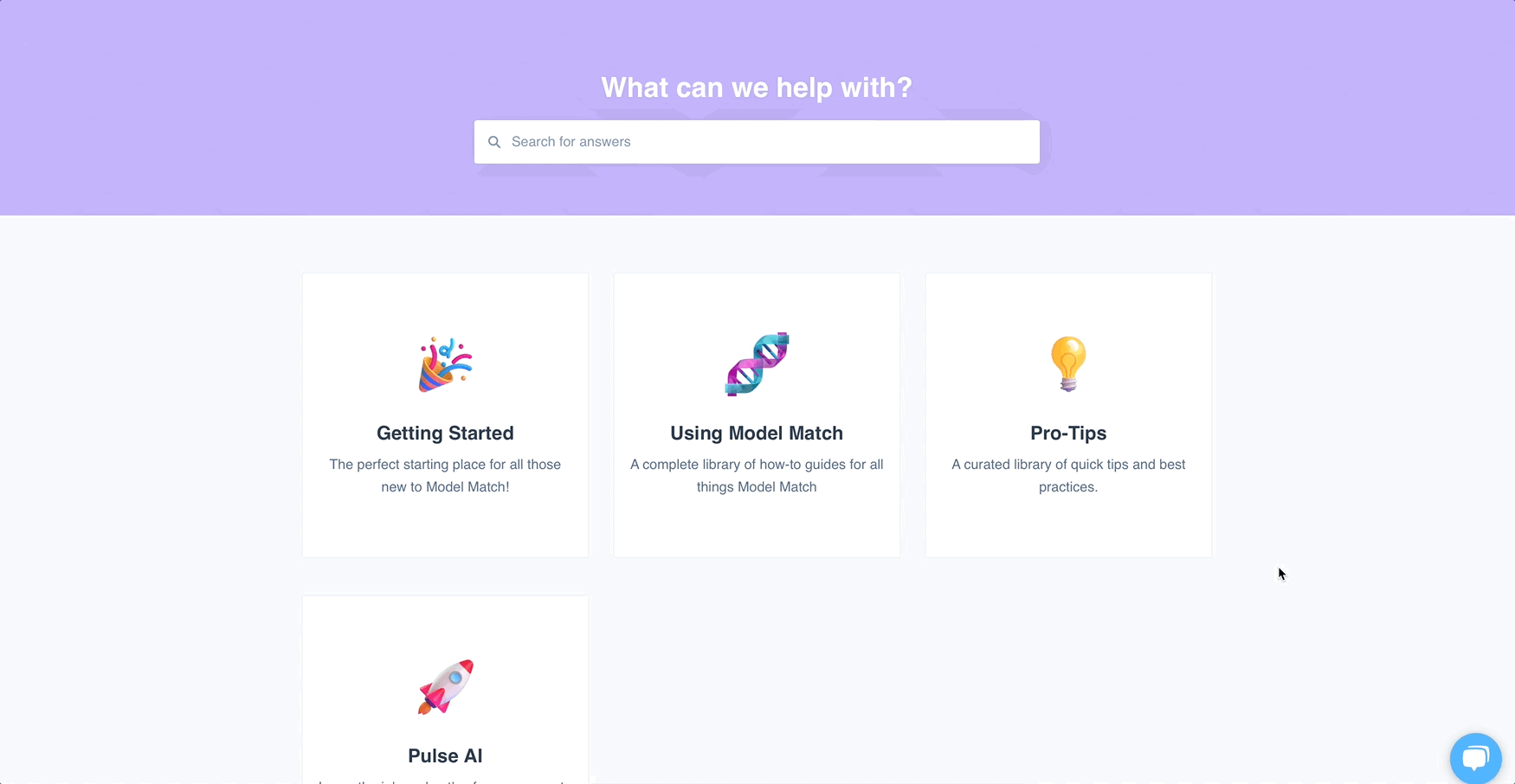
4. If you're unable to wait for our team, you can enter your email address into the email address field to submit a request.