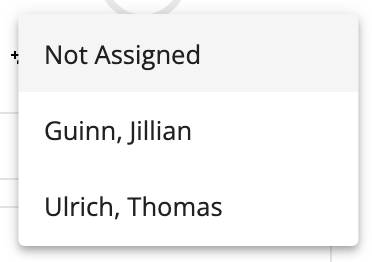How do I assign a contact to myself or a team member?
Assignments are a great way to hand off responsibility to another team member or organize your own contacts.
You can assign contacts within a pipeline to yourself or any other team members. Assignments are a fantastic way to designate who is currently responsible for the contact and the relationship.
1) Select a contact within a pipeline.
2) Navigate to the top right side of your screen and select "Not Assigned"
3) Select which member of your team you wish to assign the contact to. This can be yourself or anyone associated with the pipeline.
4) An email will then be sent to the team member (or yourself) assigned to the contact. The email will look similar to the one below.