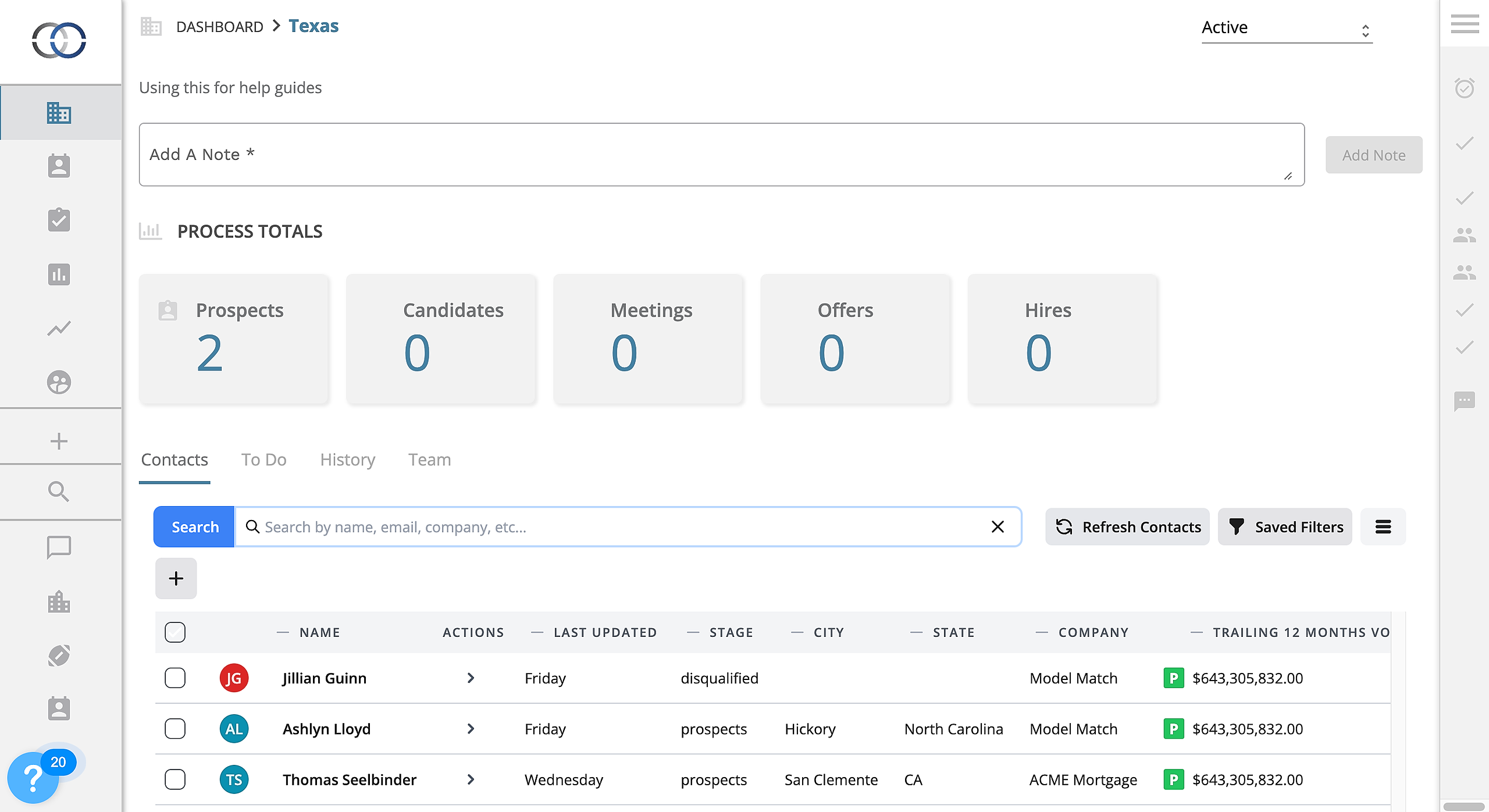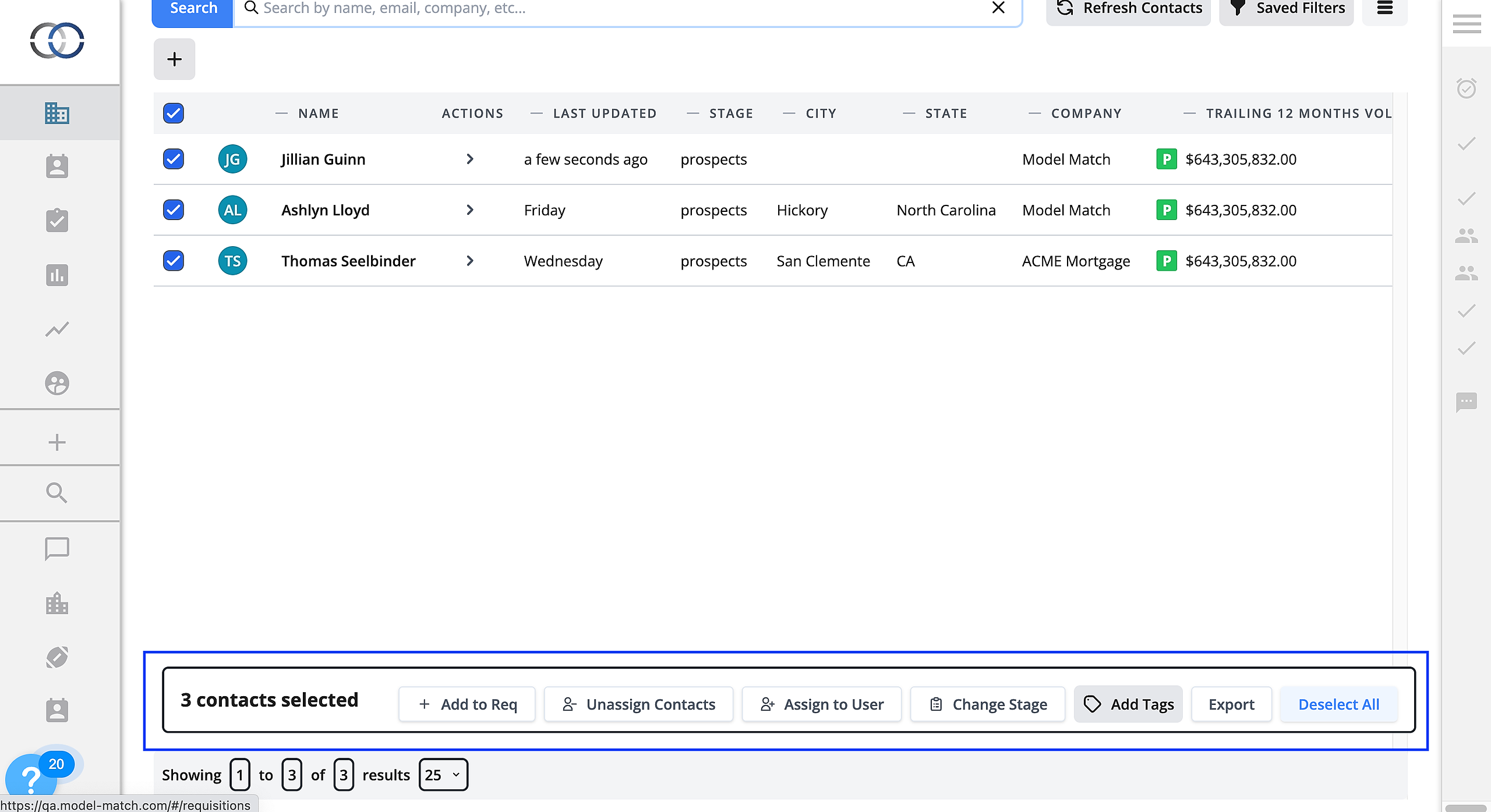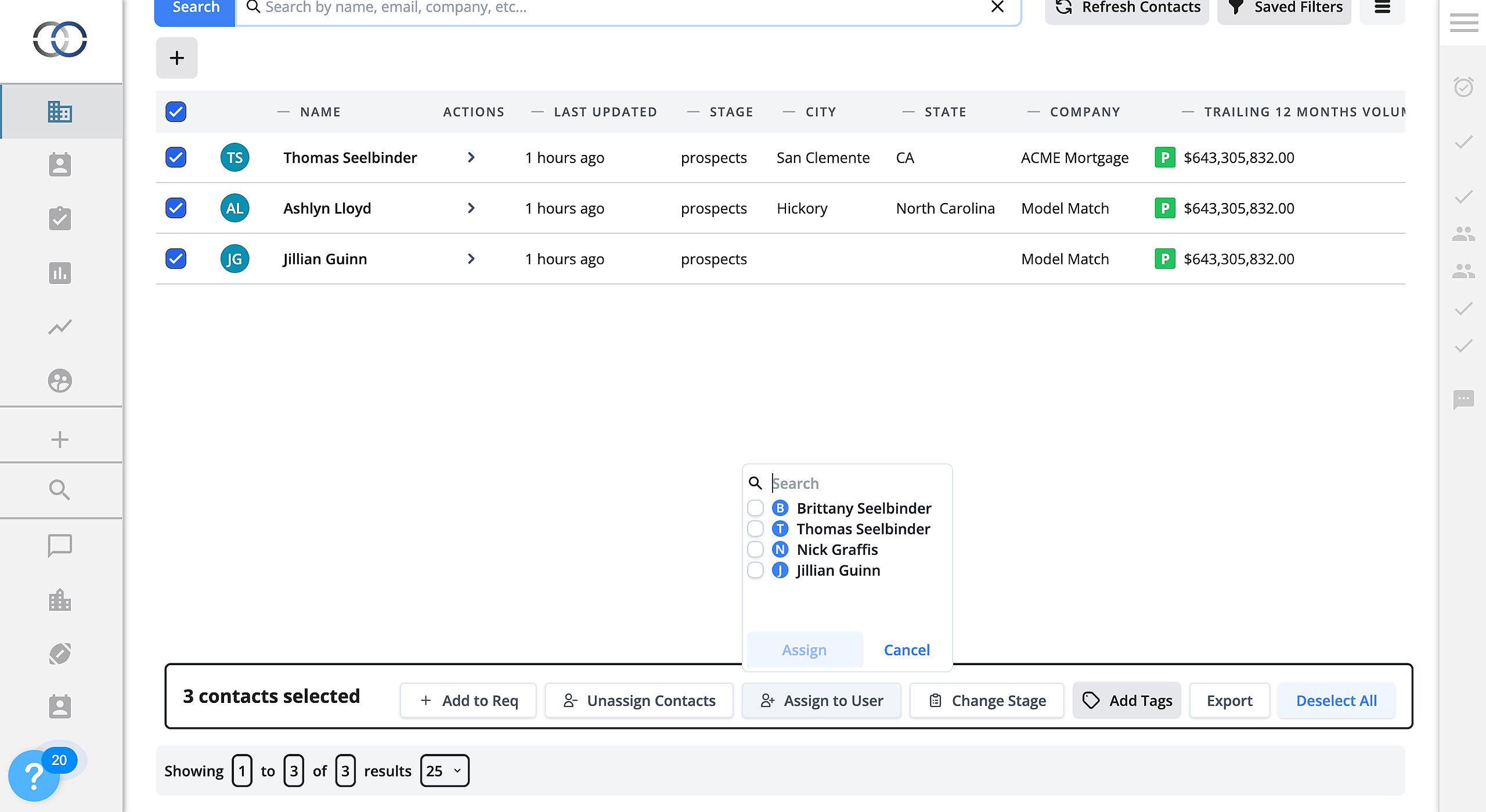How Do I Assign Multiple Contacts To A Team Member or Myself?
Assigning is a great way to delegate responsibility for a contact to another team member or to help organize your contact lists.
You can assign multiple contacts from within a pipeline to a team member or to yourself. Assigning contacts will assist you and your team in remaining organized and intentional with your contact list.
1. In order to assign multiple contacts, select a pipeline that you would like to work within. Once the pipeline is selected the contact list will populate.
2. Select the contacts that you would like to assign by either choosing them individually or by clicking the check box above your contact list. Regardless of the method chosen a new bar will populate at the bottom of the page.
3. To assign these contacts you will select the "Assign to User" button. This will show you a list of team members, including yourself that you can assign to multiple contacts.