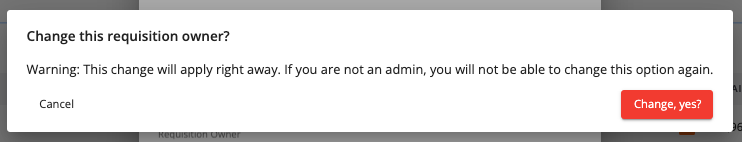How do I change the owner of a Pipeline?
If you are listed as an Admin on your account you can update the owner of a Requisition.
What you'll need
1. Access to the Pipeline
2. Be listed as the current Owner or an Admin on your account
Change Ownership
1. Open the Requisition you want to change the ownership of.
2. Click the name of the Pipeline to edit the Pipeline Details
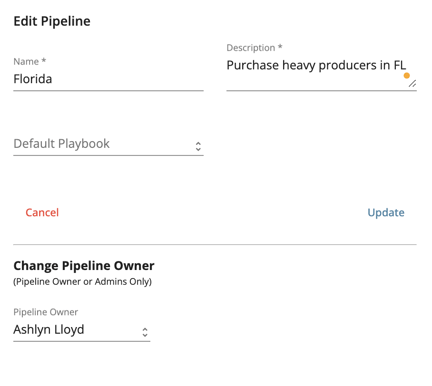
3. Select the name of the team member from the dropdown and confirm you wish to make this change.
4. Click "Update" to save your changes.