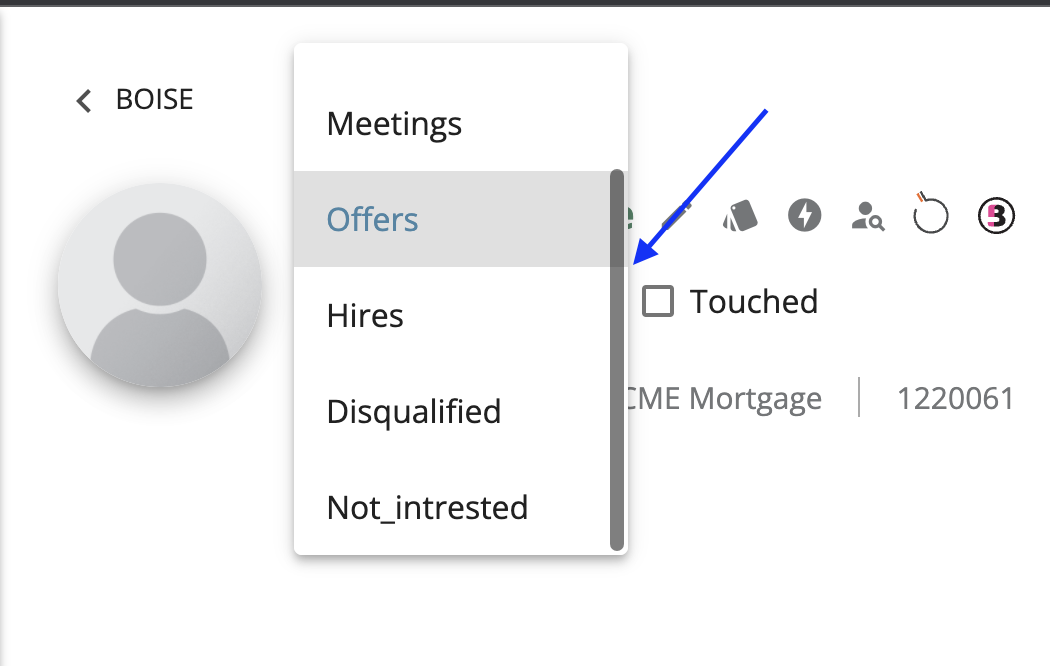How do I change the Stage of Contact?
As a contact moves through the hiring process, so should their stage within the software. Changing the stage of a contact allows you and your team to keep contacts organized.
1) Click on the contact within the pipeline
2) Click on the stage located right under their name
3) Select which stage you would like to categorize them as (you can scroll to view more options).
Note: If you wish to "remove" a contact for any reason, select "Disqualified". This will not completely delete the contact, but they will be removed from the active pipeline. You can always view contacts that have been "Disqualified" by filtering contacts by stage.