How do I connect HubSpot?
Learn how to connect your HubSpot account to Model Match to update and sync your existing records from Model Match.
What's in this article?
1. Connecting Model Match to HubSpot
2. How to send contacts from Model Match to HubSpot
You will need access to the following HubSpot user permissions:
✅ You must have complete access to Contacts, Deals, and Companies in the CRM Access settings.
✅ Access to Edit Property Settings in the CRM Tools settings
✅ Make sure you have access to the App Marketplace in your Account settings.
For more information about HubSpot user permissions, jump into the User Permissions article in the HubSpot Knowledge Base.
Connecting HubSpot to Model Match
To connect HubSpot to Model Match, let's navigate to the Integrations page on your Model Match account.
1. Click "HubSpot" from the list of available integrations.
2. Now, let's click "Connect HubSpot"
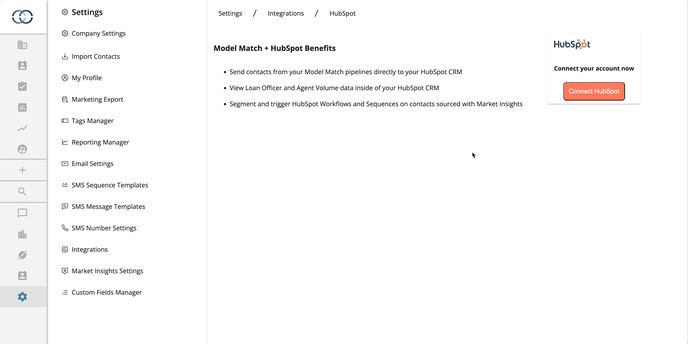
3. A prompt will appear to confirm that you want to connect HubSpot. Click Yes, Continue to automatically navigate to HubSpot's login page.
Once logged in, choose the HubSpot instance that you want to connect with Model Match and click Choose Account.
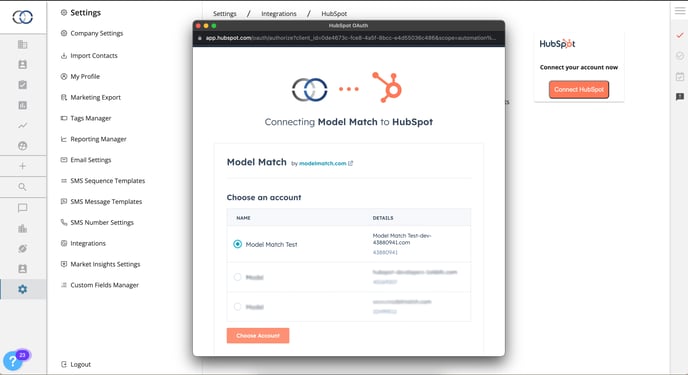
You're now connected to HubSpot! Let's take a look at how we can start sending contacts from Model Match to your HubSpot account.
Sending Contacts from Model Match to Hubspot
1. Open a Pipeline on our account.
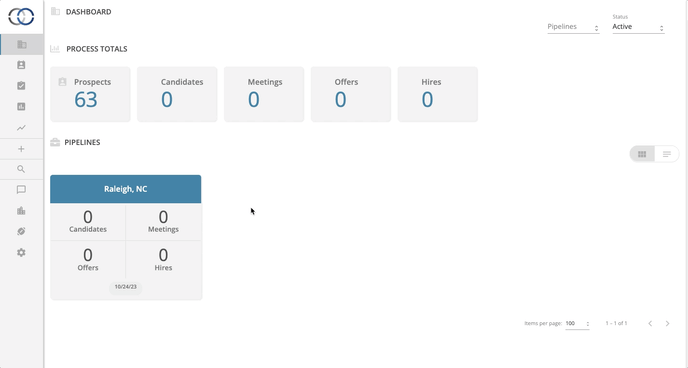
2. Choose the contacts you want to send to your HubSpot account from the contact list.
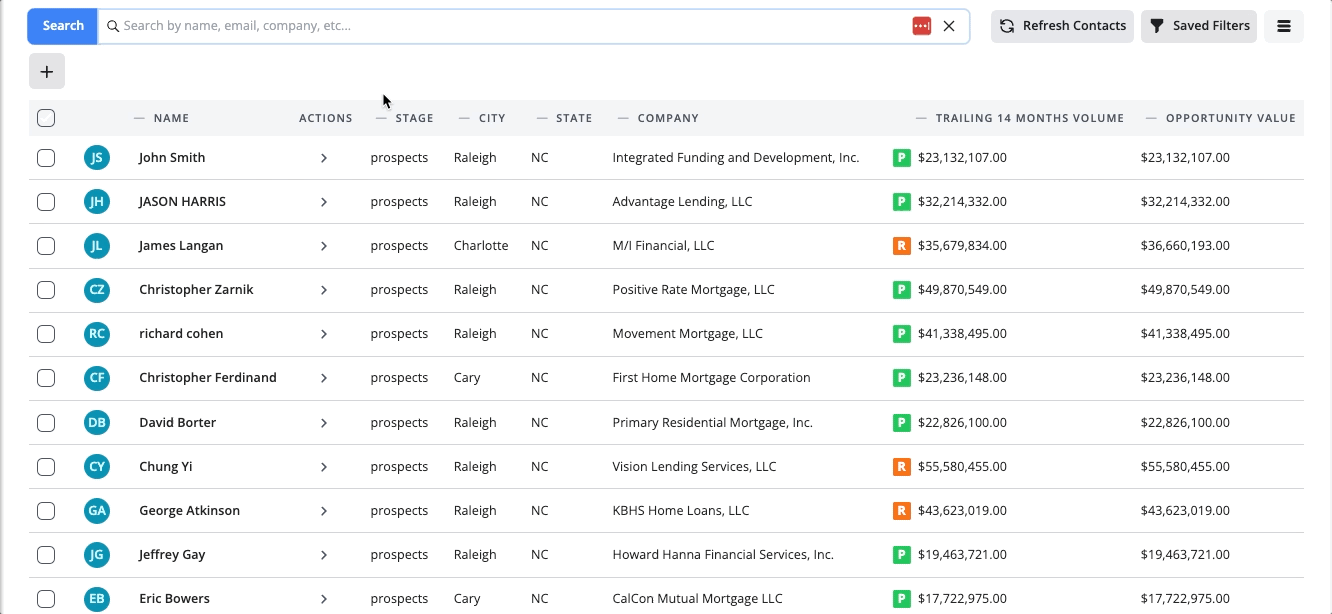
💡Did you know? You can easily select multiple pages of contacts in Model Match. To do this, simply use the checkbox at the top of the contact list to select an entire page of contacts. If there are more pages of contacts, you can click on the "Next" button located at the bottom of the contact list to move to the next page and continue selecting contacts.
3. Now that you have contacts selected scroll to the bottom of the contact list and click "Send To" from the action bar.
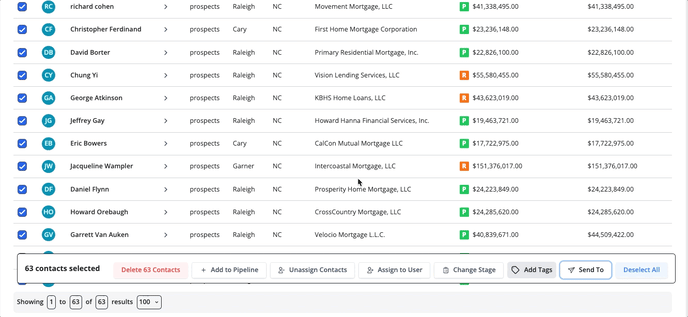
Additionally, you can send single contacts to HubSpot by clicking the HubSpot icon on their contact profile.
