How do I create a Pipeline?
Pipelines enable you to keep potential referral partners or Loan Officers in a single location where you can track engagement.
1. To create a Pipeline let's click on "Quick Actions" ("+") on the navigation menu.
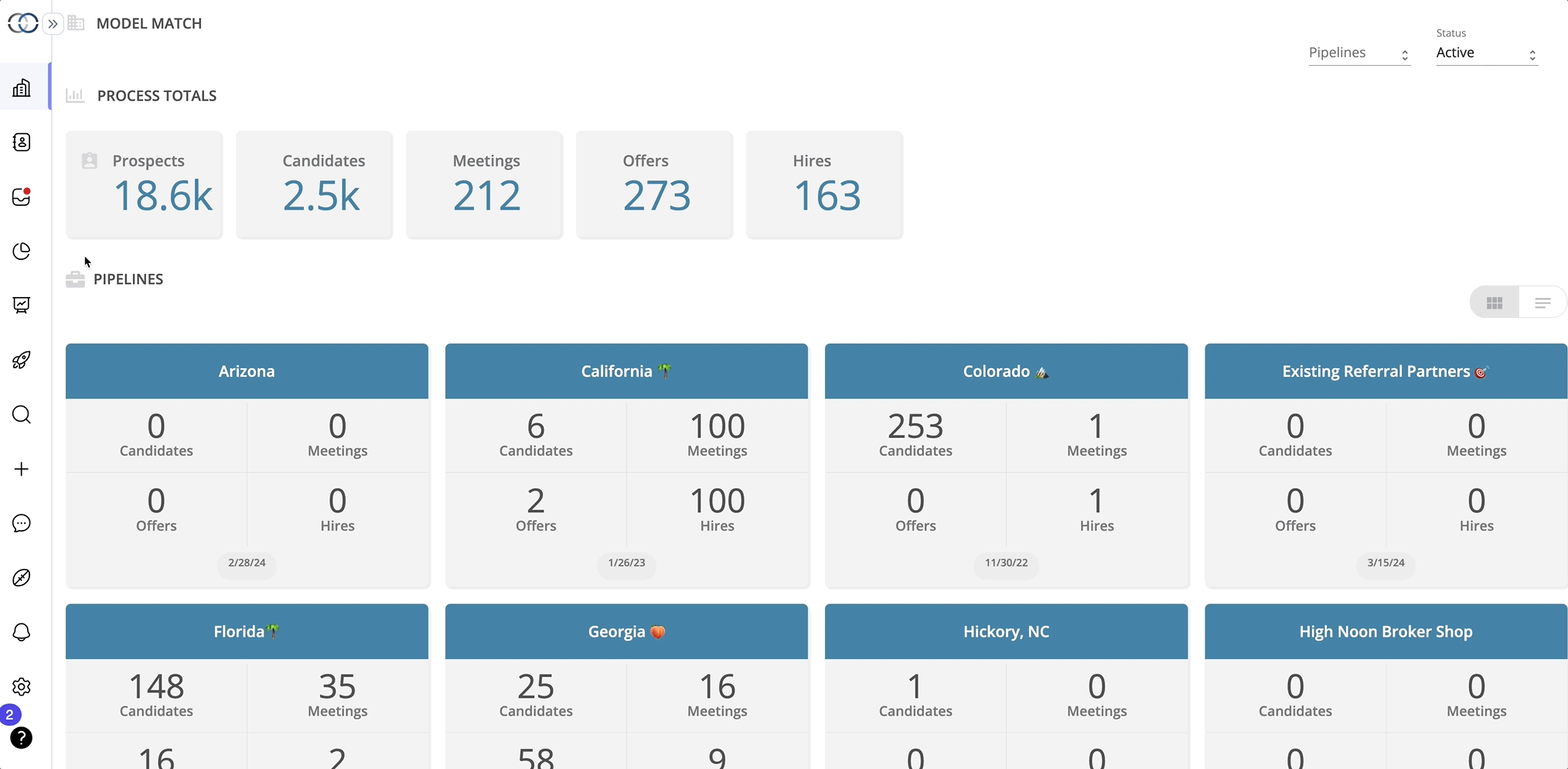
2. On the Quick Actions menu we will select "Create Pipeline".
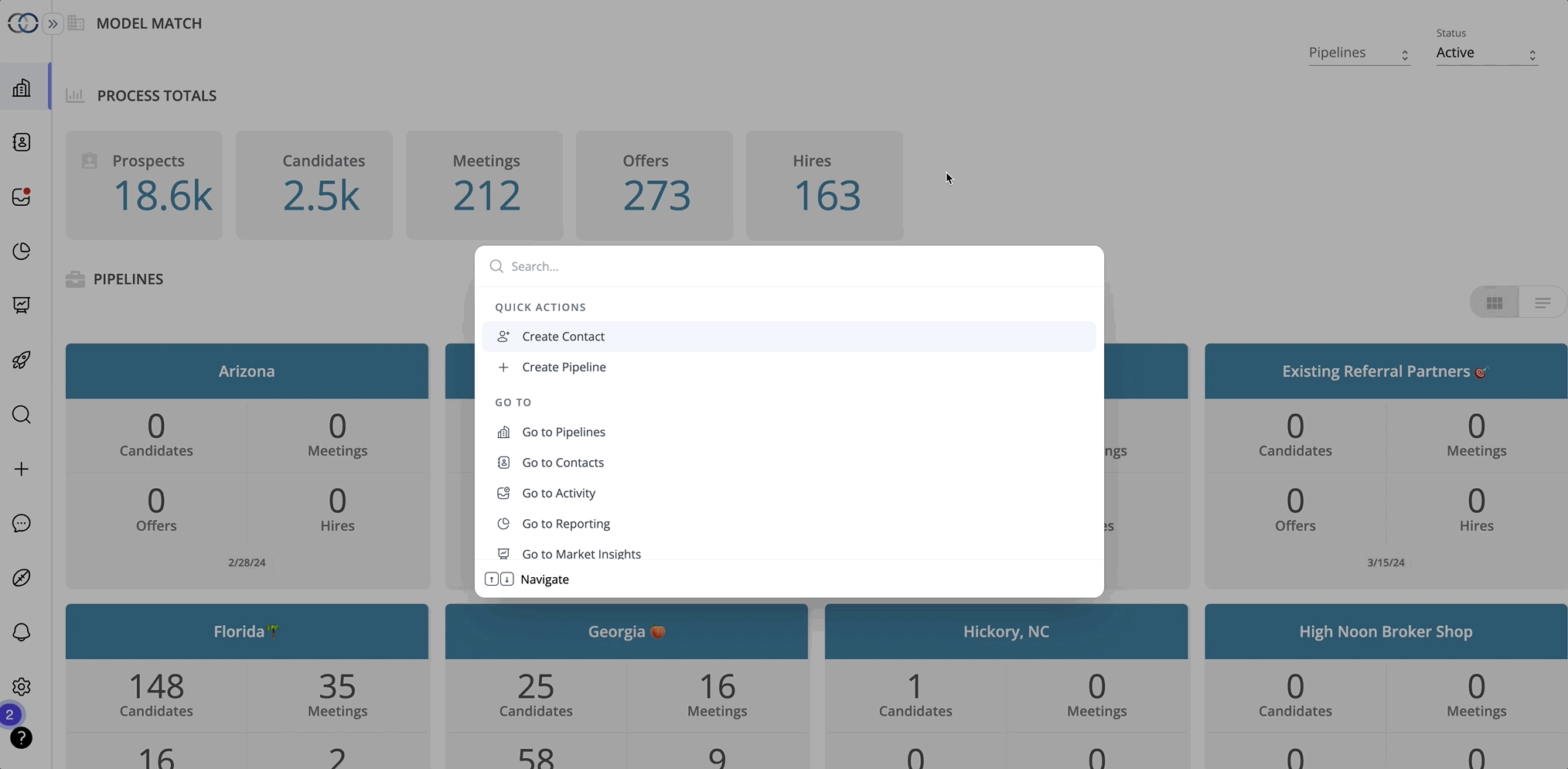
3. We will give our Pipeline a Name, Description and set ourselves as the owner, add any assignees and then click "Add".
💡You should know that Pipeline Name, Description and Owner are required. You can assign any other teammate on your account to your Pipeline to provide them access to it.
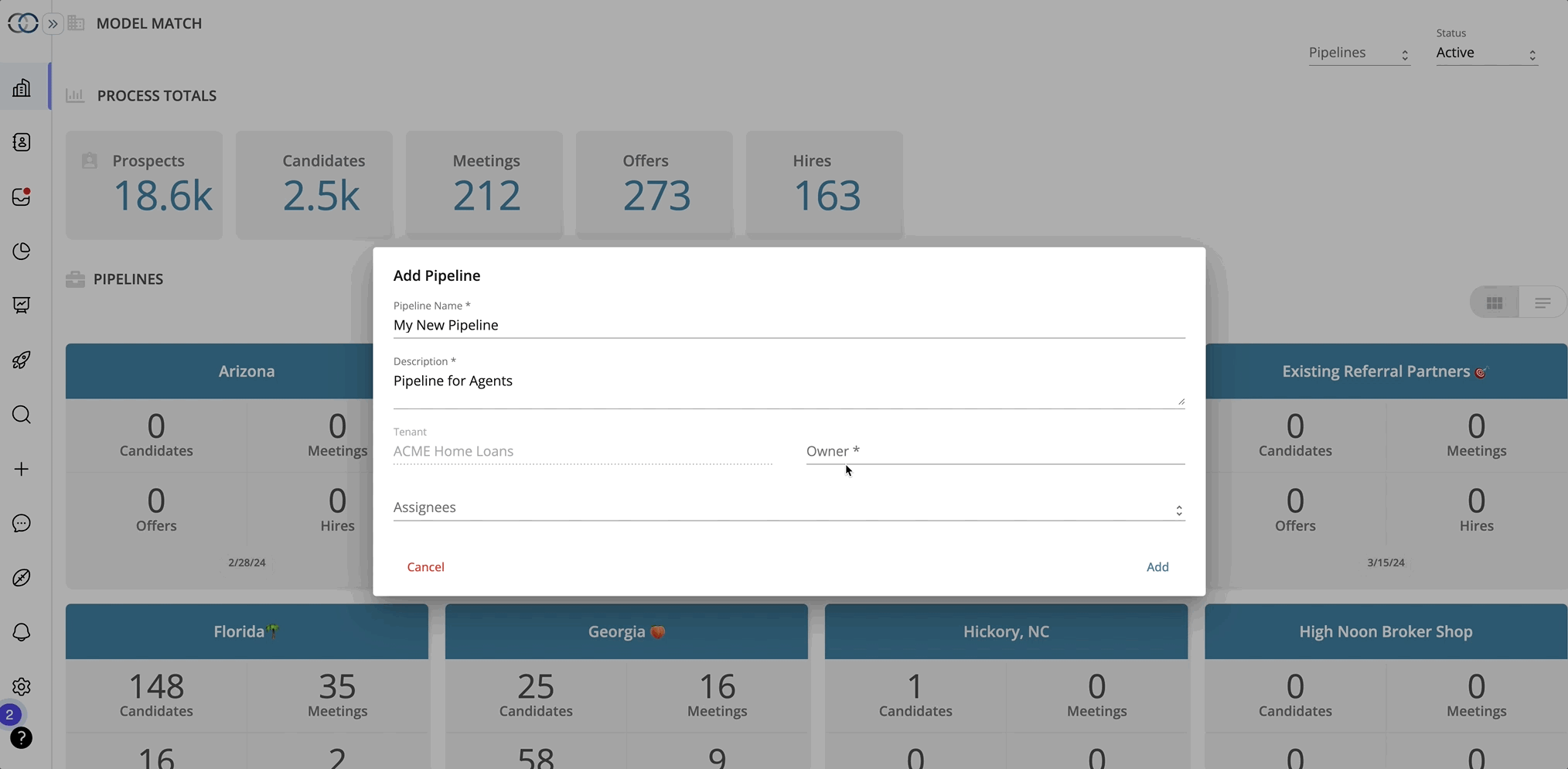
4. That's it! You've created your first Pipeline!