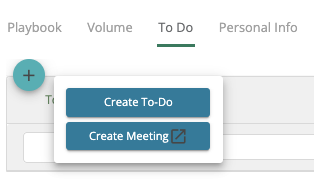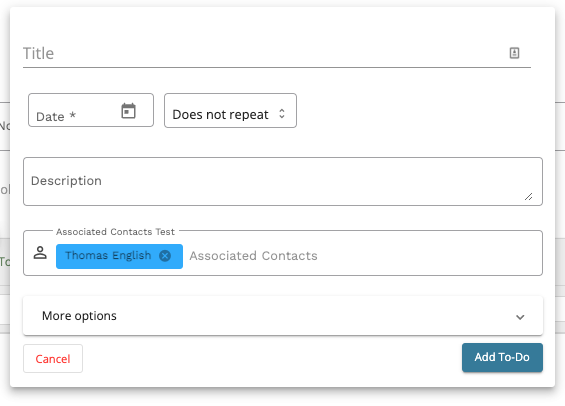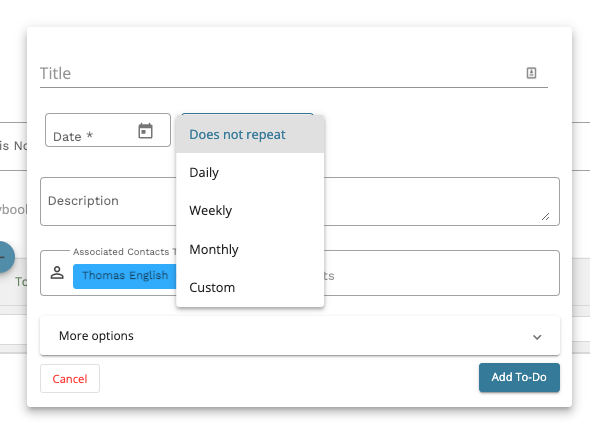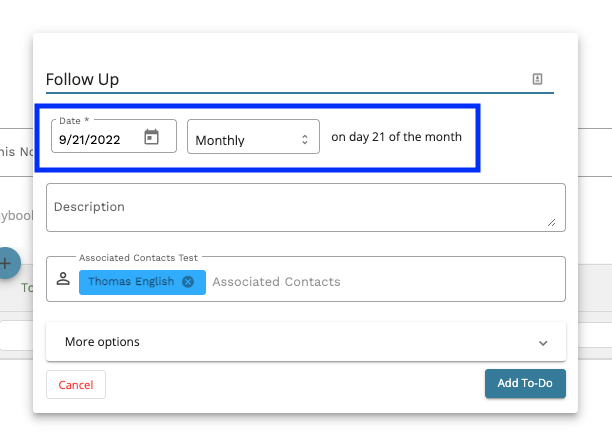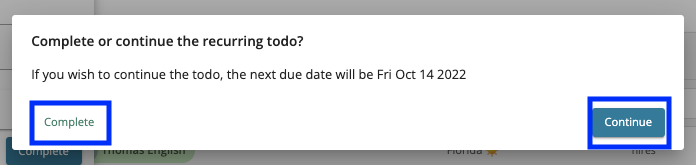How Do I Create a Recurring To-Do?
Creating a recurring To-Do is easy and allows you to automatically stay in front of contacts.
1. Navigate to a pipeline and select the To-Do tab. Once there press the "+" button to add a To-Do.
2. Once the "+" button has been pressed select the particular date and time that meet your criteria.
To the right of the date selection, there will be an option to make the To-Do recur.
The options to select from are:
Daily: Once the previous To-Do has been completed the next To-Do will be due the following day.
Weekly: The To-Do will recur on a weekly basis.
Monthly: The To-Do will recur every month on the date selected in the "Date" field.
Custom: Use this option to specify a specific amount of days, weekly or months that the To-Do will recur. If monthly is selected, the To-Do will be due on the date selected in the "Date" field.
Selecting one of these options will ensure that your To-Do recurs within that time frame.
3. Once the To-Do is completed there are two available options. First, select the particular To-Do and press "Complete".
Once "Complete" is selected you'll be prompted if you would like to complete or continue the recurring To-Do. Selecting "Complete" will mark the To-Do as completed and end all future recurring To-Do's.
Selecting "Continue" will mark the To-Do as complete and set the next due date for the recurring To-Do.