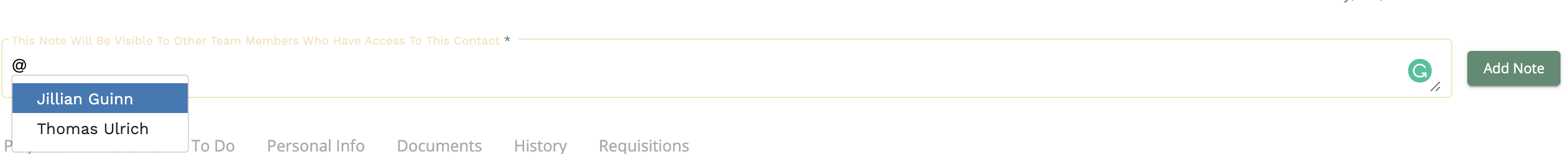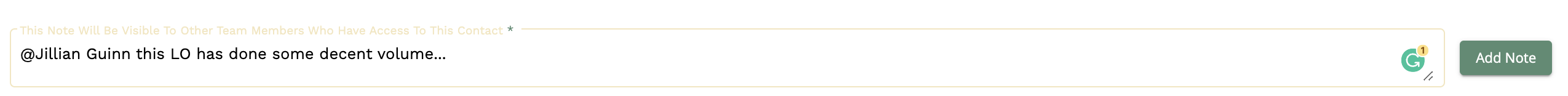How do I Mention my Teammates?
By mentioning users, you are able to intentionally communicate information to your team members regarding prospects.
1) Let's open a contact record. You will use the notes fields to Mention teammates you wish to communicate with.
2) Type the "@" symbol to access the User Selection List. You are able to mention any teammate that has access to the contact record.
3) Select which team member you wish to mention and proceed with typing your note. You can also "typeahead" to narrow down your list of available users.
4) Once the note is added we will send a notification to each user mentioned and include your note and a link back to the contact record within the notification.
5) If you are mentioned in a note we will also display Unread Mentions in the notifications side bar.