How do I remove contacts from a Sequence?
This article walks you through how to remove a contact from a Sequence.
You are able to remove a contact from a Sequence from the "Active Contacts" report in the Sequence Summary.
1. Click "Settings" and then click "SMS Sequence Templates".
2. Find the Sequence that the contact has been added to and click "Summary".
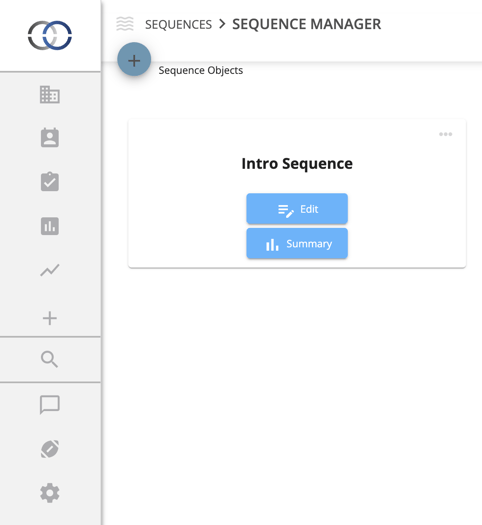
3. Click on the "Active Contacts" card from the list of Summary Reports.
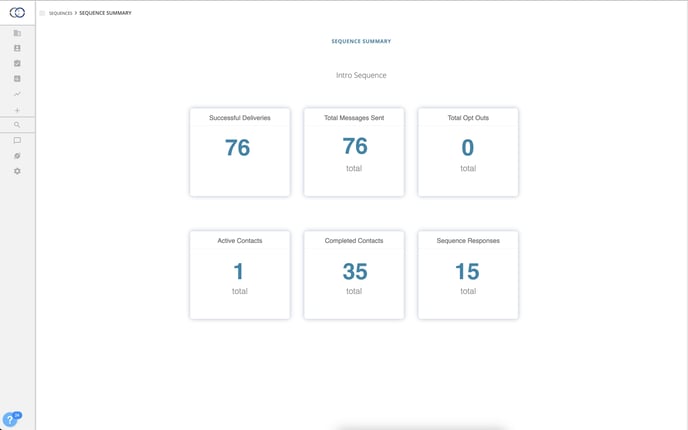
4. Locate the contact you wish to remove from the list of active contacts. You may also use the search bar to search for a contact by their name.
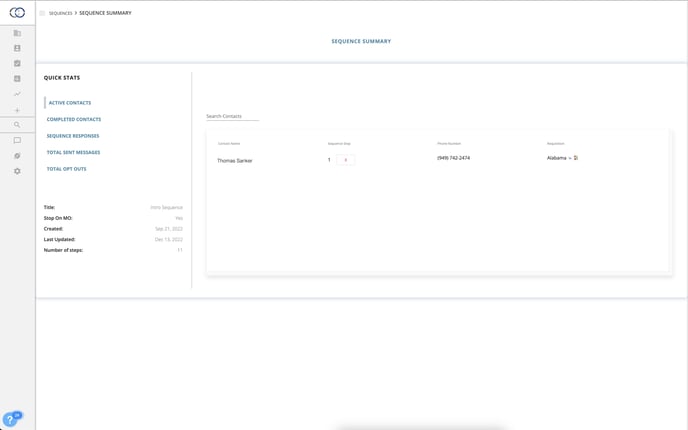
5. Click the "Delete" icon next to their name.

6. Confirm that you wish to remove the contact from the Sequence on the confirmation popup.
