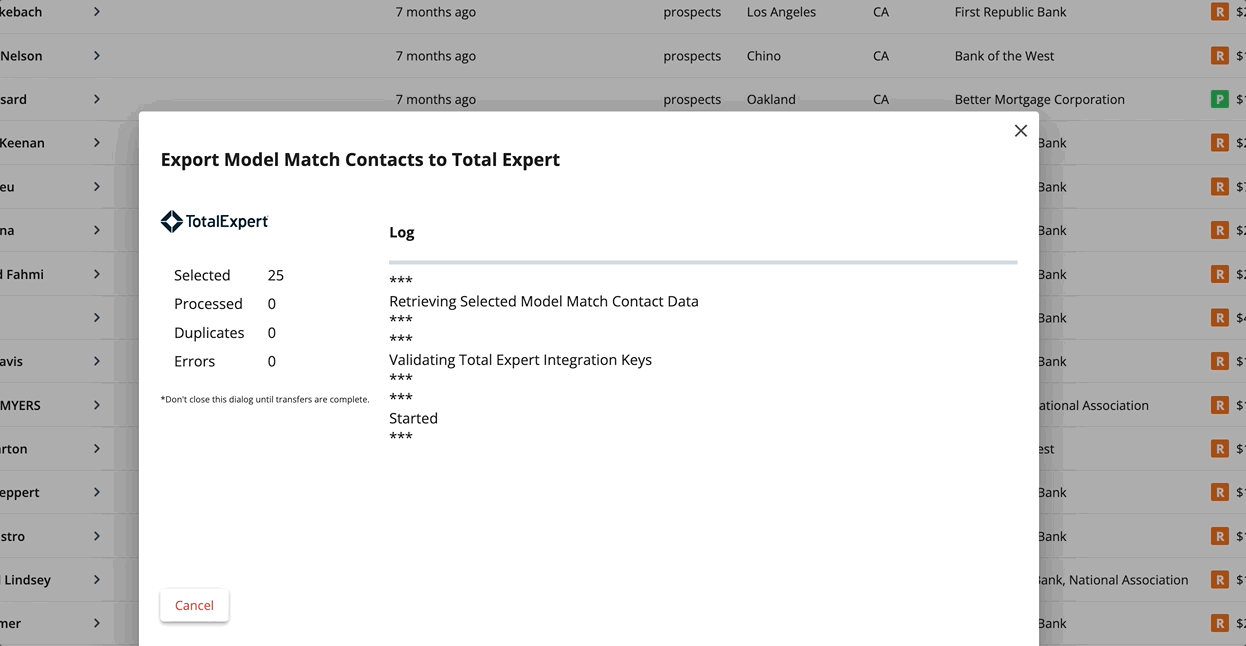How do I send a contact to Total Expert?
Learn how to send contacts from Model Match into your Total Expert account to trigger Journeys and start delivering impactful content to your candidates.
What you'll need
1. An active Model Match account
2. An active Total Expert account
3. The Total Expert & Model Match integration connected - Check out how to get set-up here.
What's in this article?
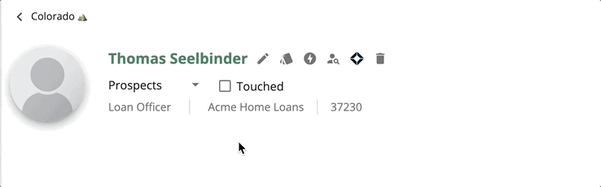
3. Select the phone numbers and email addresses you want to include with the contact profile. To skip any fields select "N/A" from the dropdown list for that field.
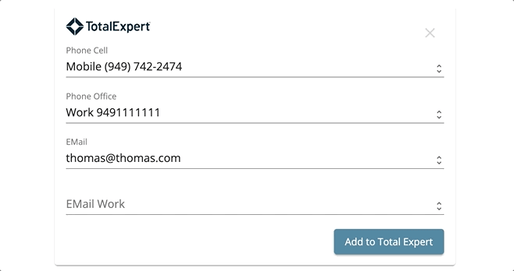
All contacts added to Total Expert will include a "Lead Source" of "Model Match". The user who sent the contact to Total Expert will be listed as the Owner of that contact.
Send groups of contacts to Total Expert
Additionally, you can send multiple contacts to your Total Expert account from any list of contacts inside of a Pipeline.
1. Let's open a list of contacts inside of a Pipeline
2. Once we have our Pipeline open, let's use the checkboxes next to each name or use the checkbox at the top of the list to select an entire page of contacts.
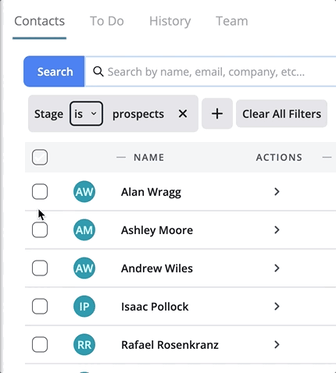
💡Did you know? You can select contacts across multiple contact pages. Simply select contacts using the checkboxes and click "Next" to navigate to the next page. You'll notice we maintain your selections from the previous pages!
3. Now that we have contacts selected, let's scroll down to the bottom of the list to the Actions bar. Let's click "Send to Total Expert".
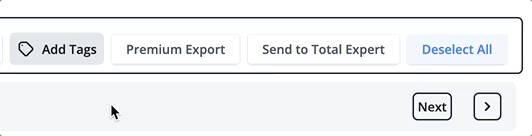
4. A progress log will be displayed in the middle of the page so you can follow along with the progress of your request.