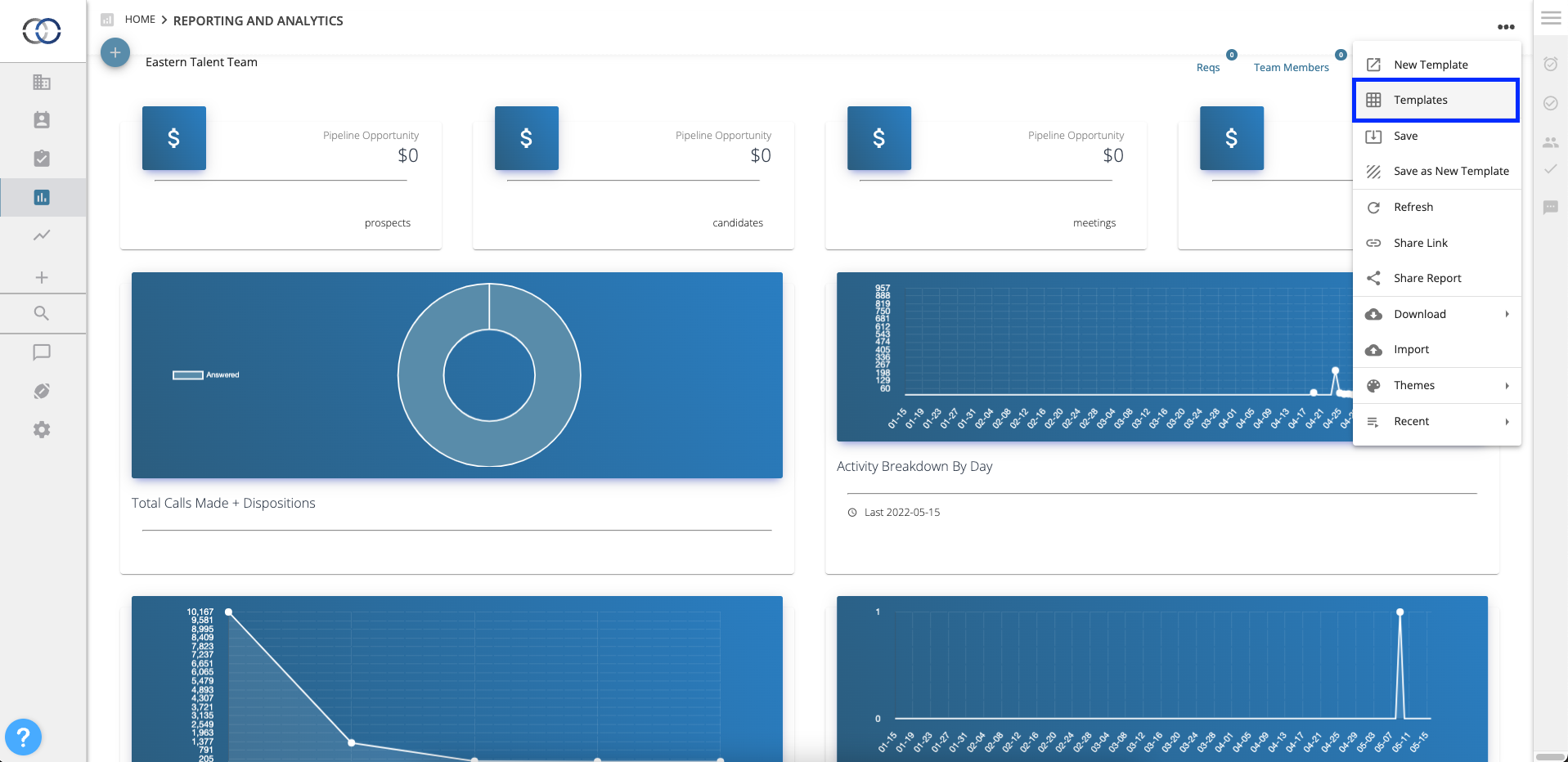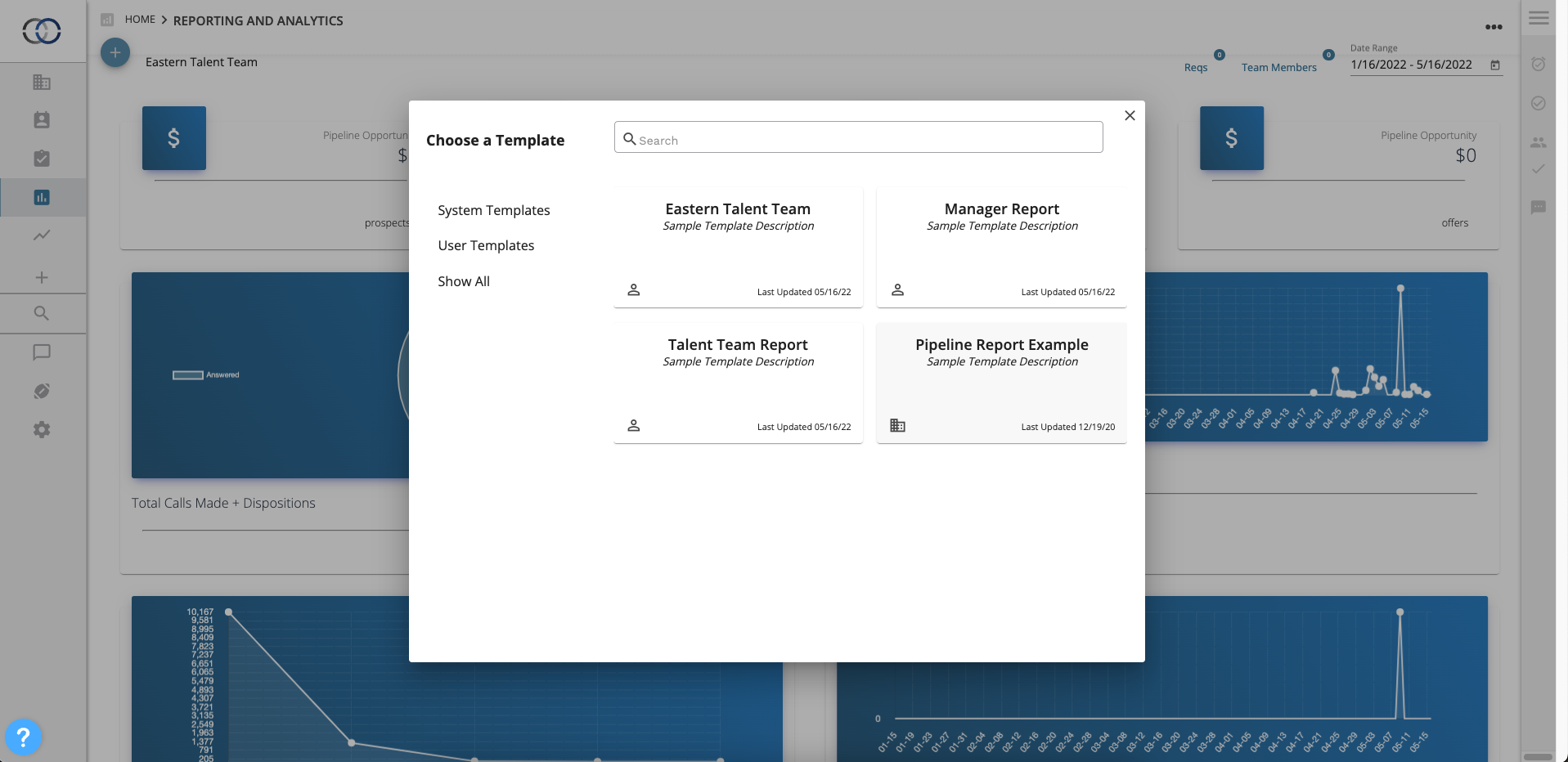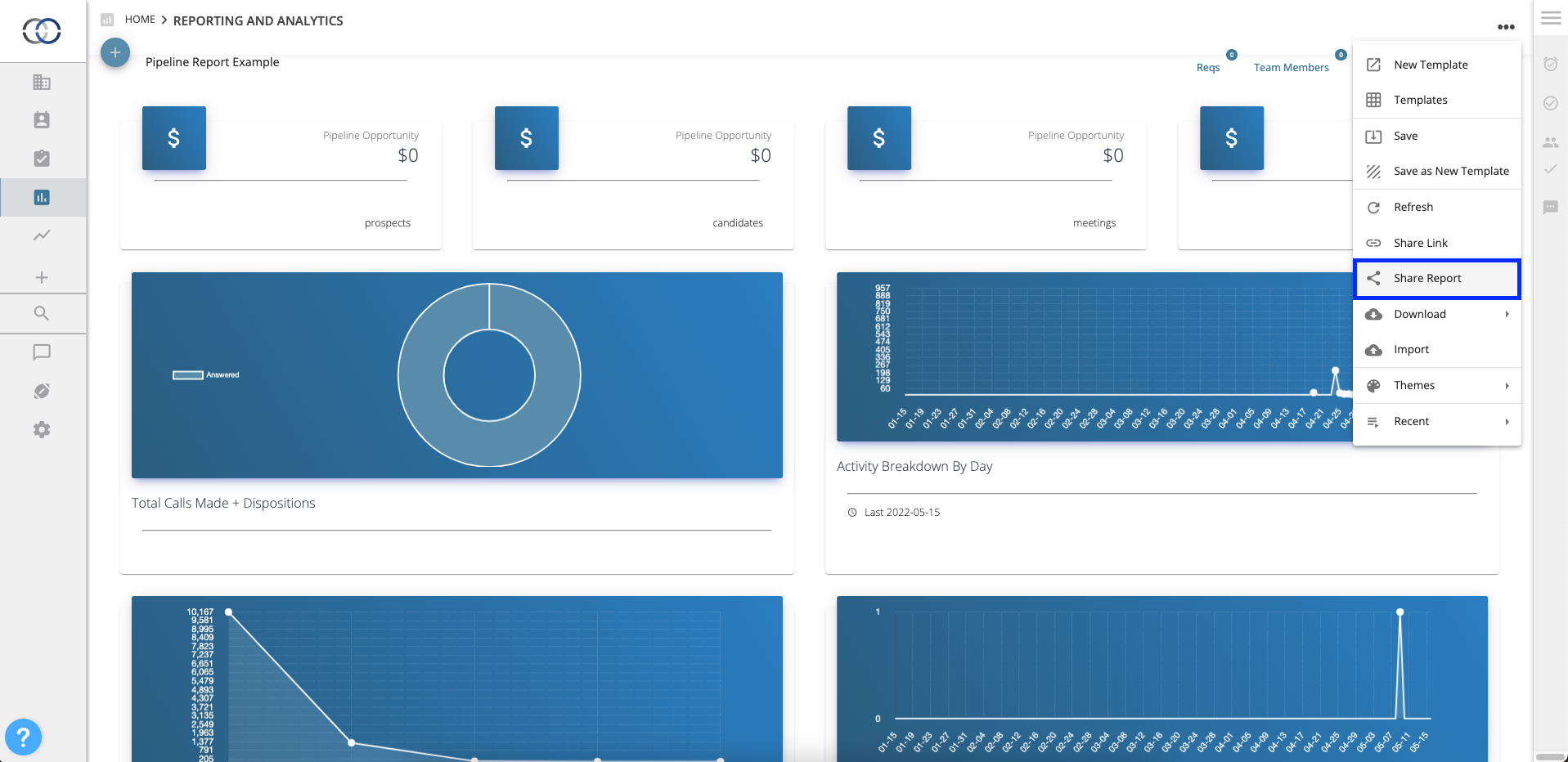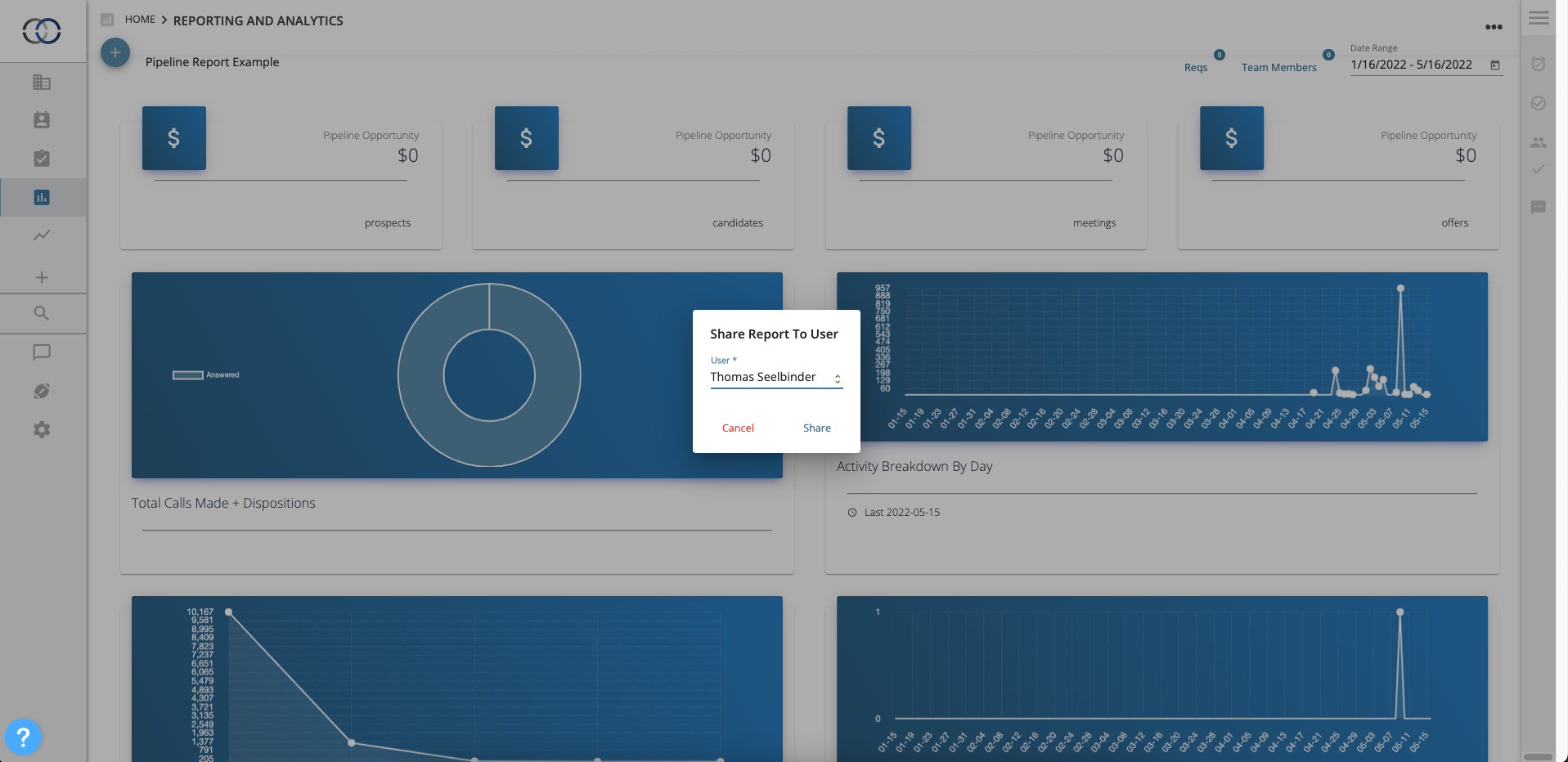How do I share a report?
Step by Step
1. Let's open a Report that we want to share. Open the Reporting & Analytics page in Model Match.
2. To access your templates click on the "Settings" icon (...) and click "Templates".
3. Select the Report Template that you want to share with another team member.
4. Once the report has loaded, let's click the "Settings" icon again and click "Share Report".
5. Select the team member you want to share the report with.
Model Match will send the team member you selected an email making them aware you shared a report with them. We will also include a link directly back to the report.