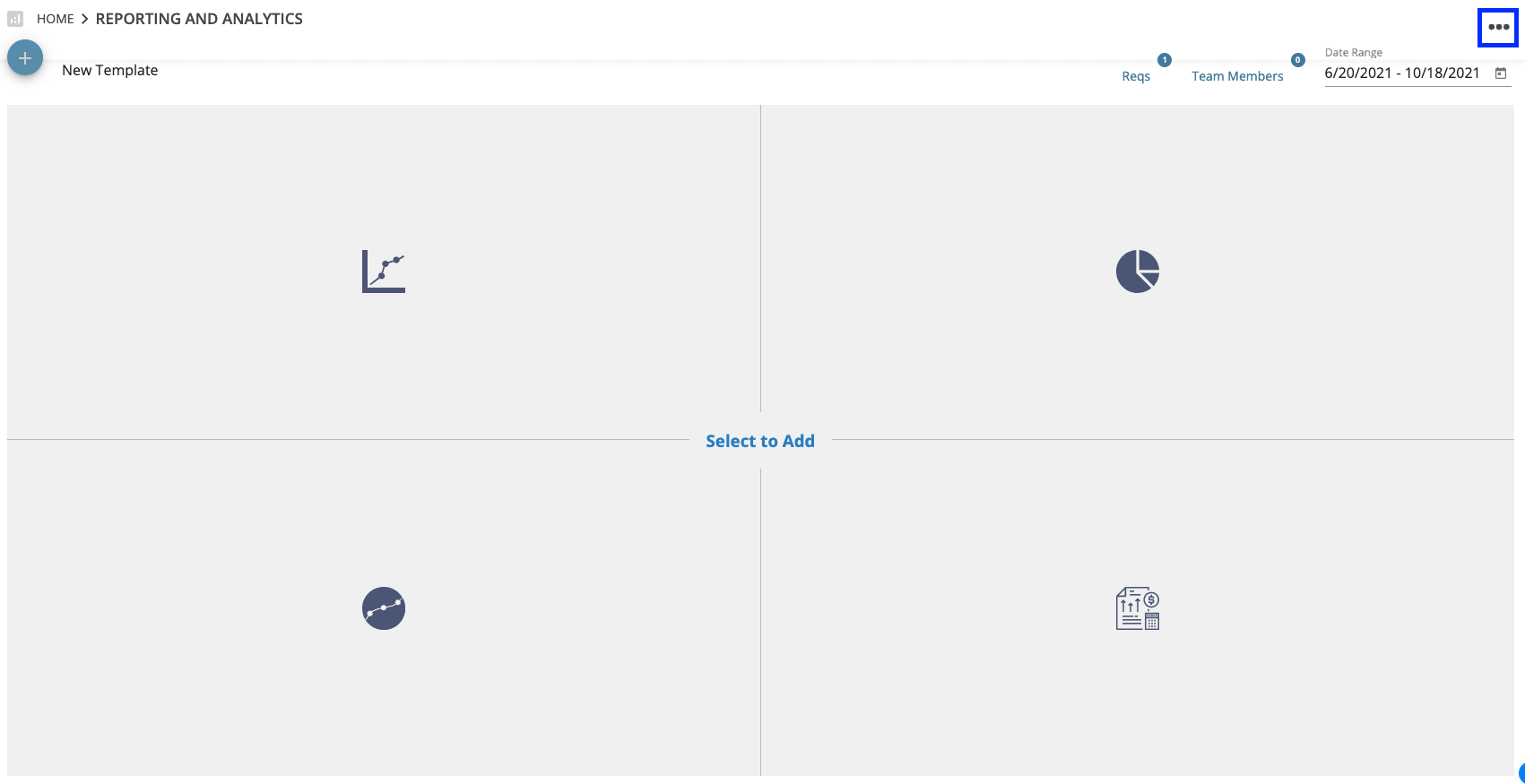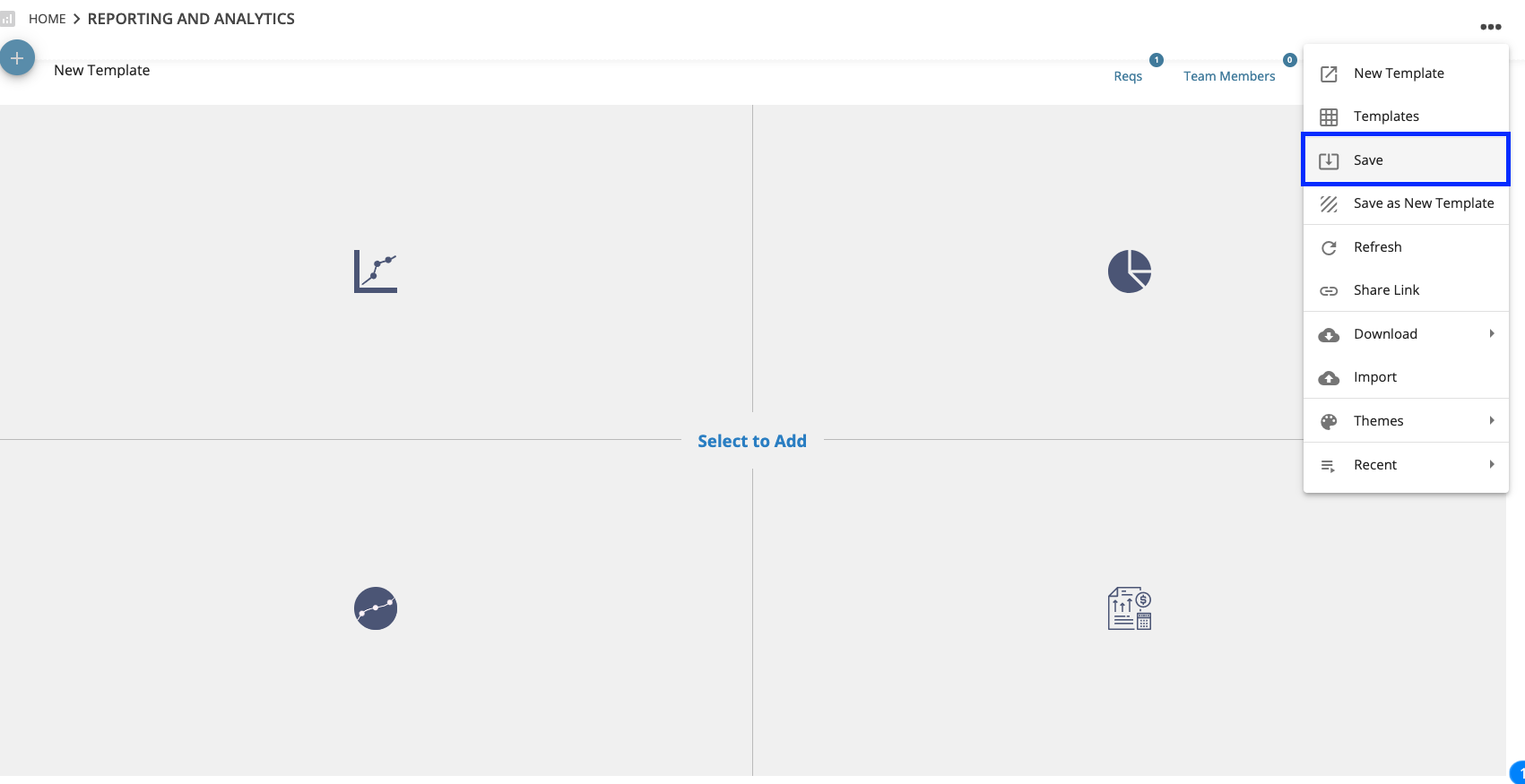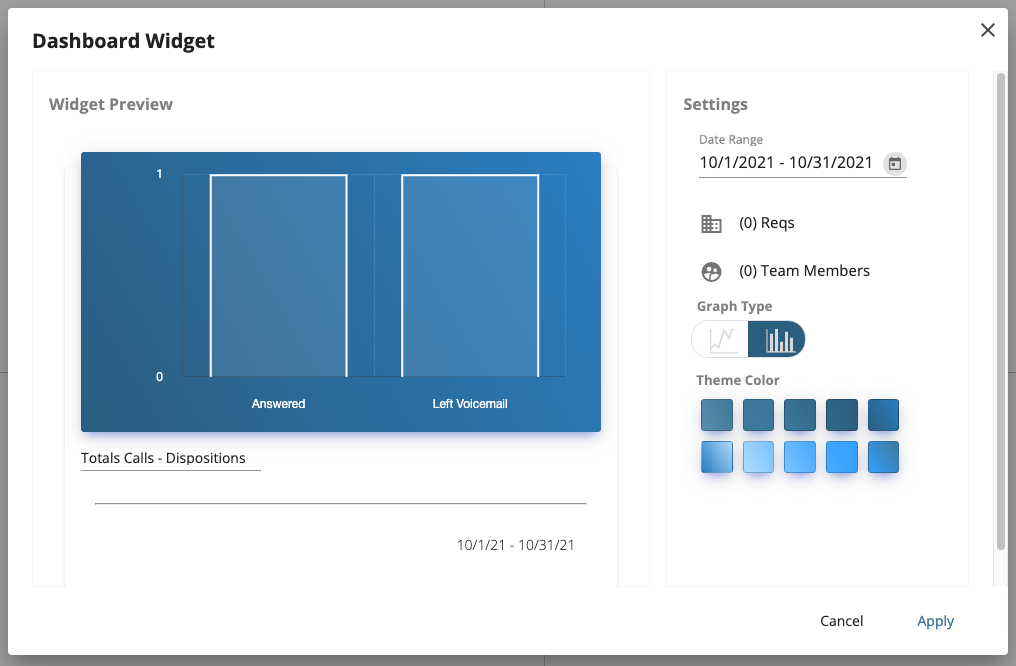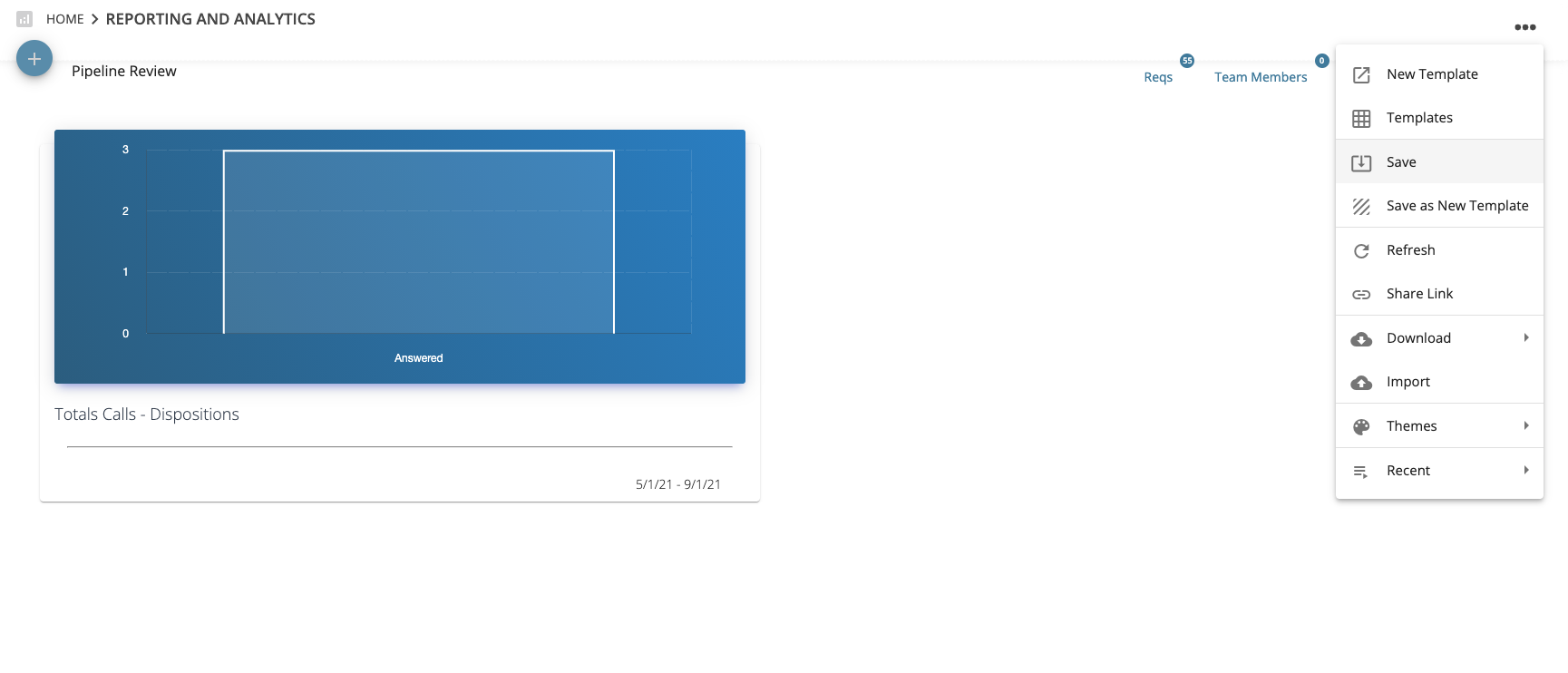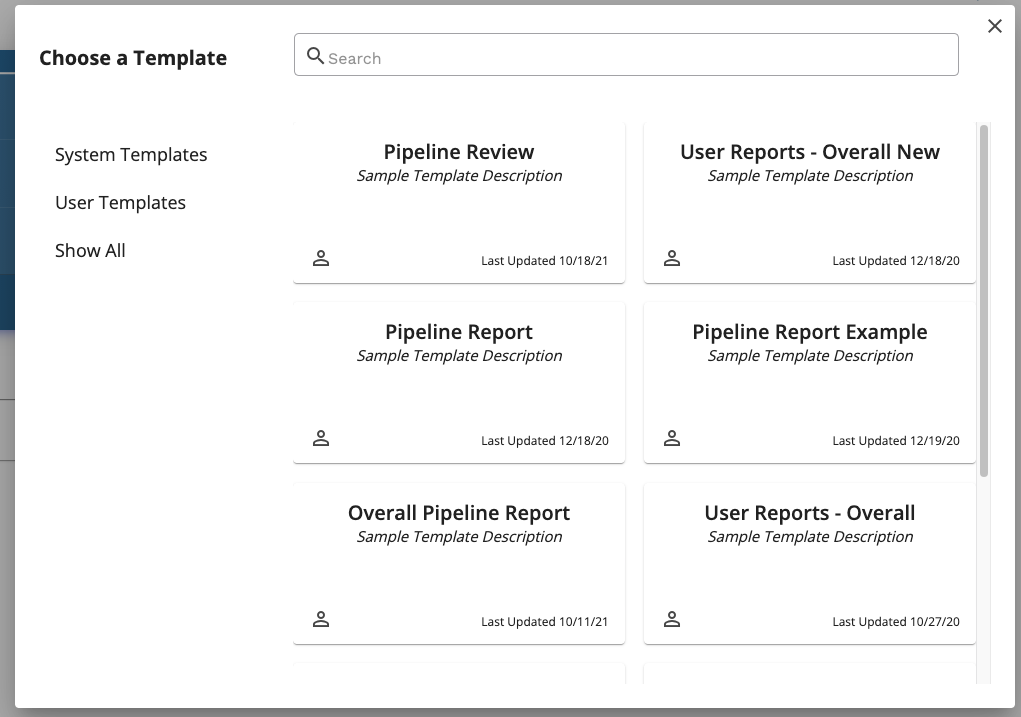How do I Start Building Reports?
Gain insight into the health of your pipeline, track activity and forecast successes.
Getting Started
From the Dashboard select the Reporting Icon in the Menu Panel on the left side of your screen. 
Creating a new Template
The reporting dashboard is built on Templates. Templates allow you to create multiple views or reports that allow you to conduct pipeline reviews or understand metrics for different goals or focuses. As an example, you can create a template that is used just for reviewing activity with a specific team and only view the metrics that are appropriate for that team
1) To create a new template, click the "..." at the top of the page and select "New Template". Additionally, you can also click anywhere on the screen to add widgets.
2) You'll want to name your Template so that it's easier to find when we save it. Click inside of the name field and enter a new name. After we've entered a new name, let's be sure we save our template. We will start adding Widgets in just a moment.
3) Now let's take a look at the Widget Library so we can see what metrics we can start tracking. To access the widget library let's click the "+" icon at the top left side of the page.
4) The widget library includes all of the metrics that you can add to your dashboard. To add a widget, simply click on the Widget Card from the list.
5) Once you've selected a widget from the library, you'll be able to add some quick filters and change the style.
Once you're ready to add the widget to the reporting dashboard, click "Apply".
6) Be sure to always Save your templates as you add new items to your dashboard.
Great job! Now you can start adding individual widgets to your new template to continue building your reports.
View Existing Templates
To view templates that you've created you will want to access the Report Settings by clicking the "..." icon at the top of the page.
1) Click "Templates"
This will display a list of available templates that you've saved. To view a template on your dashboard simply click on the Template name.