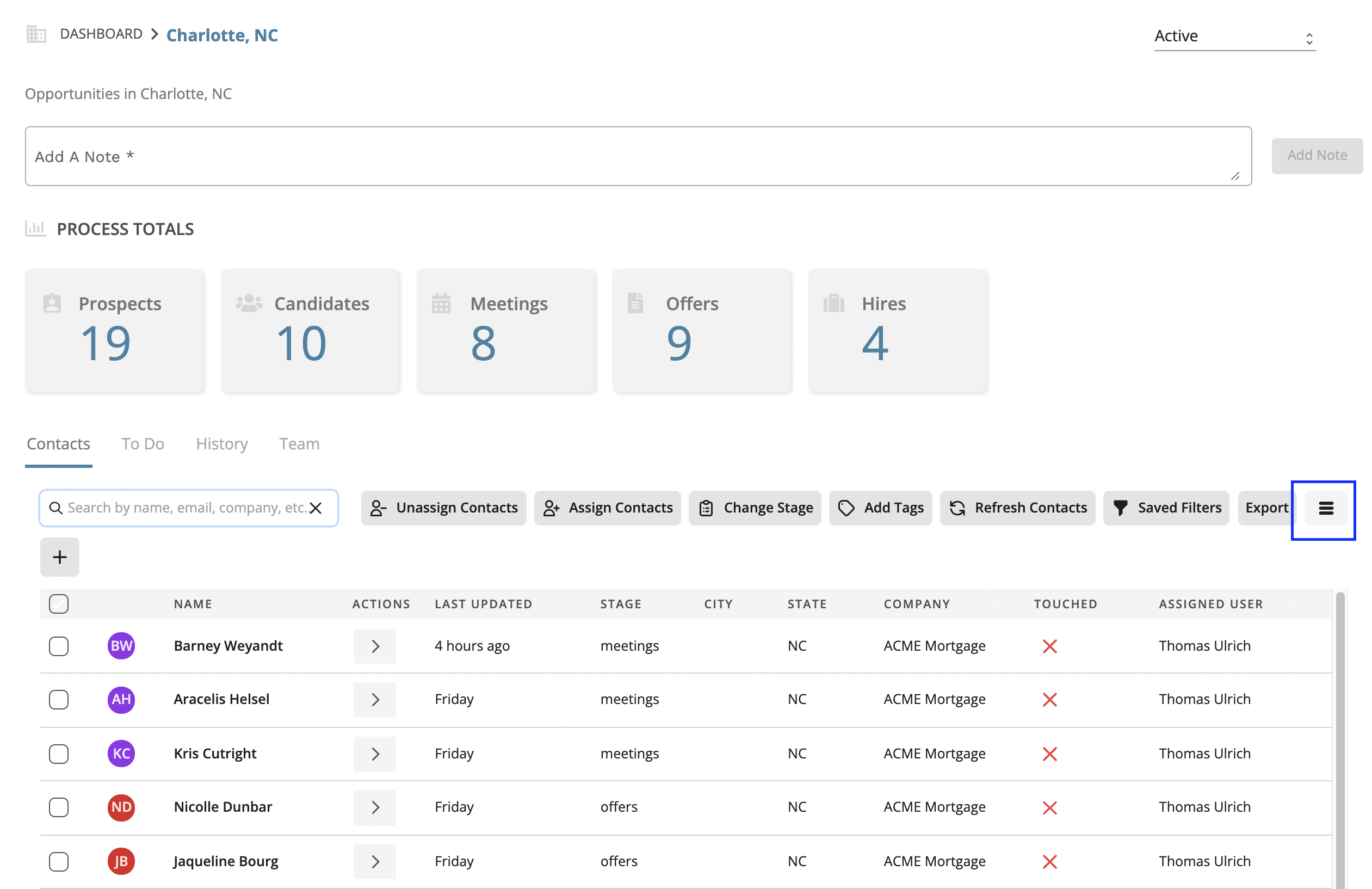How do I View More Information on Contact Lists?
Add or Remove columns to gain a new level of visibility.
Contact tables allow you to not only view basic contact information but also to bring in additional data such as Market Insights volume, source information, and contact information.
Step by Step
1. Open a Contact Table (main or within a requisition) & click the Columns icon in the upper right.
There are a wide range of columns that you can add to the existing table.
2. Check the box next to each column name you'd like to add. You can also uncheck any existing columns to remove that column from your view...
3. The selected columns will automatically populate on the contact table as you select them from the list.