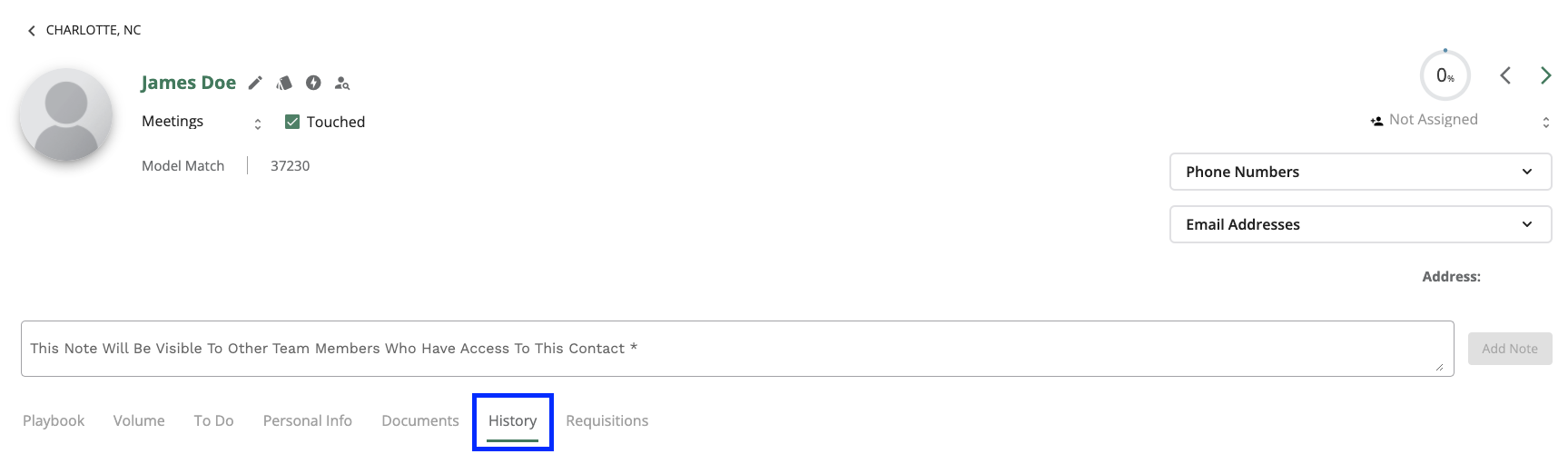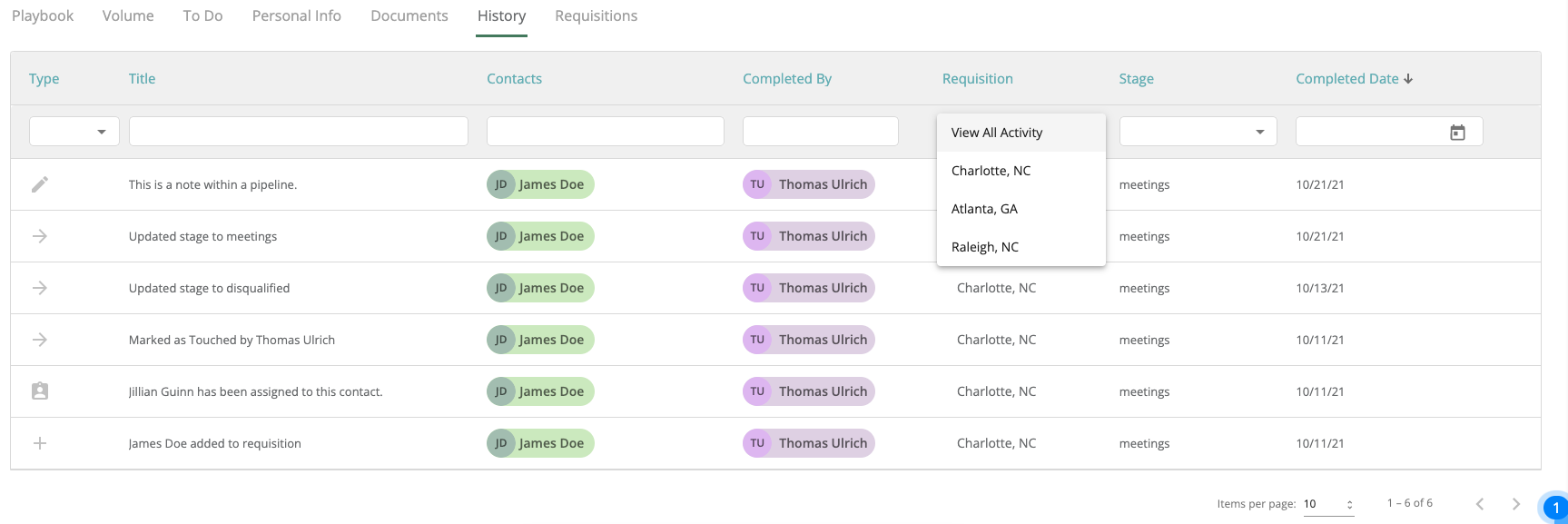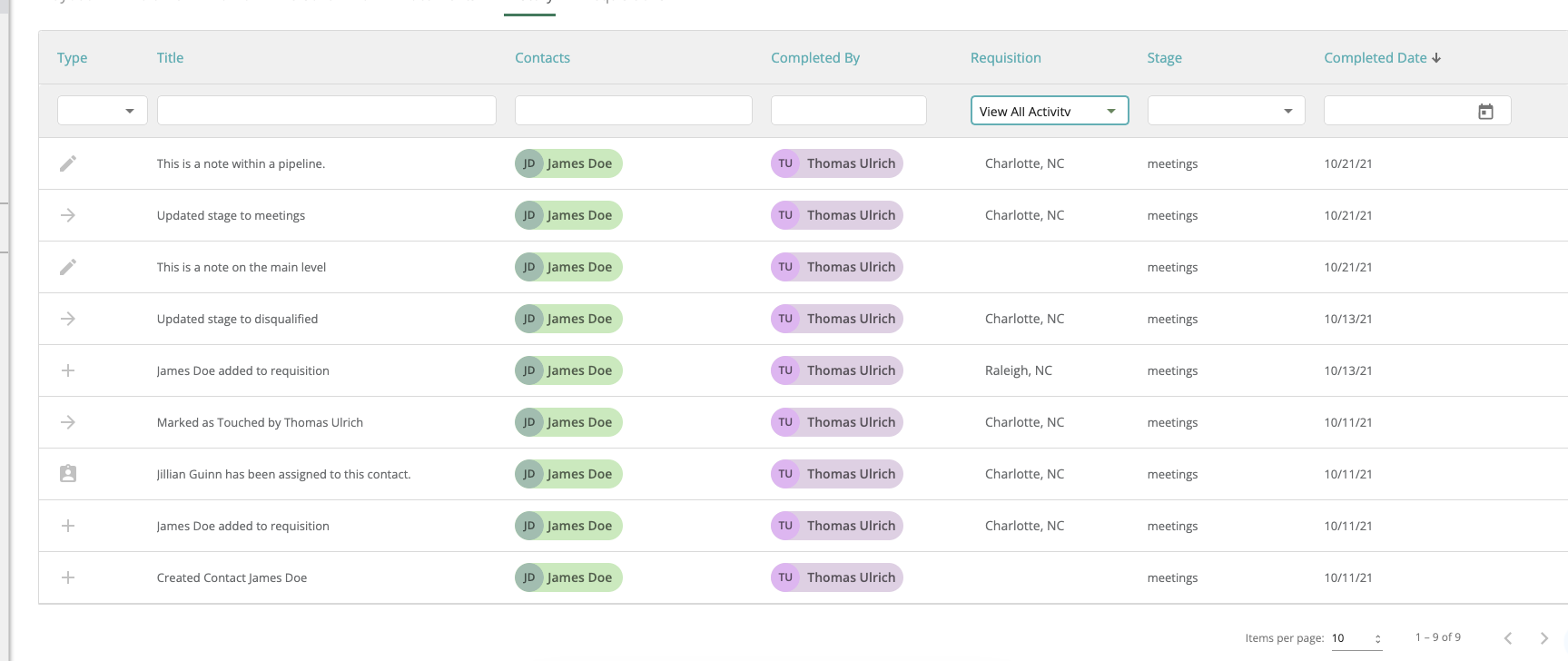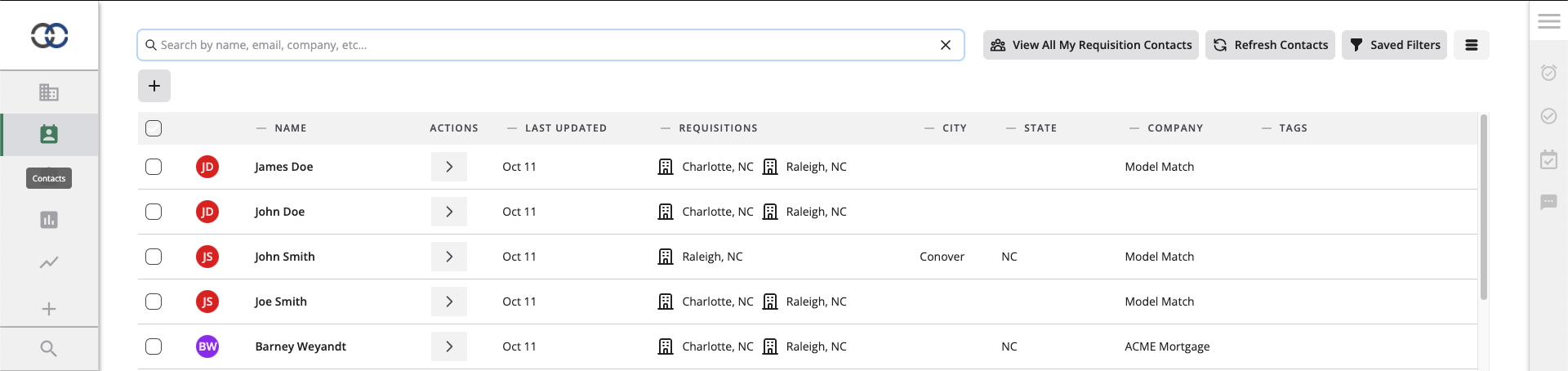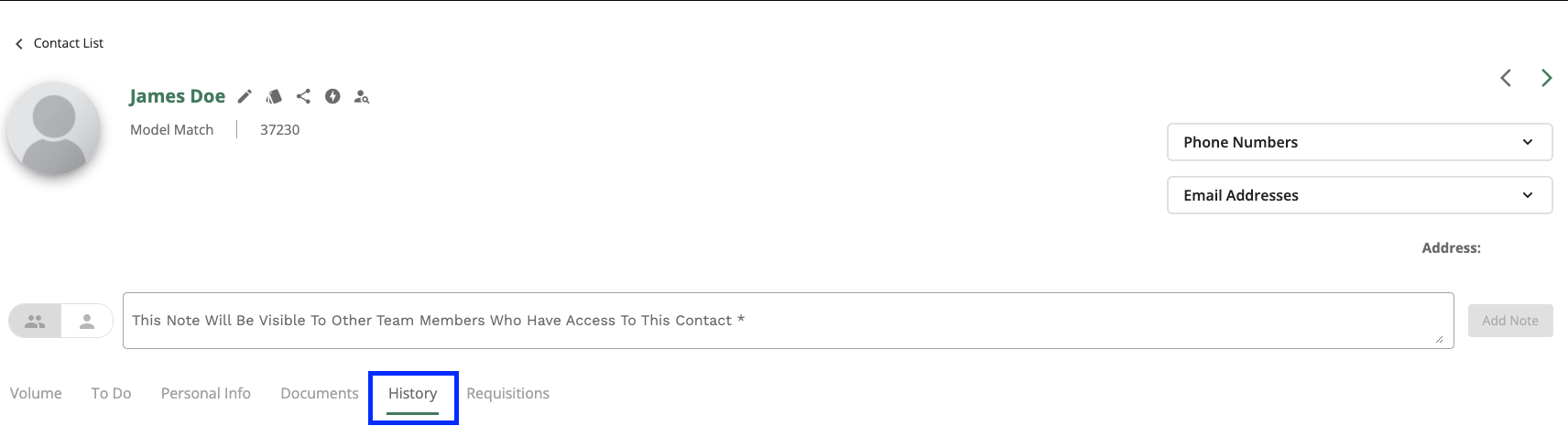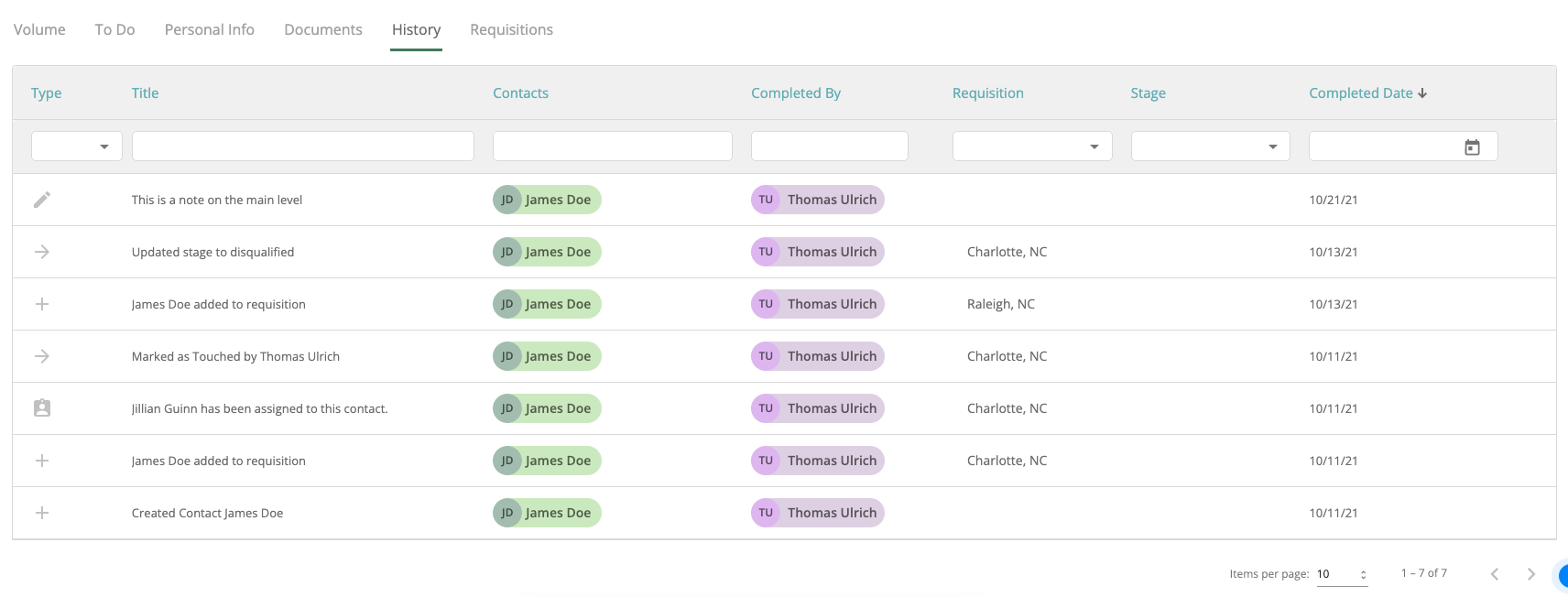How do I View the History of a Contact?
Model Match logs actions that take place on a contact record and stores them in the History table. In this guide we will show you how you can access and work with History items.
Pipeline Contact History
When viewing history on a contact within a Pipeline, we will only show you the history items that are appropriate at this view. That said, you can also view all history at this level and we will show you how in the next few steps.
1. Let's open a pipeline and open a contact record.
2. Let's click "History" on the contact record to view the history items.
Pro-Tip: We can see that we are viewing the contact record within a pipeline because we can clearly see we can Stage this contact, we can assign them to another user and we can mark them as "Touched". Those actions are not available at the main contact level.
3. After you've clicked "History" you'll notice that we are only displaying history items that were logged on this contact within the "Charlotte, NC" Pipeline.
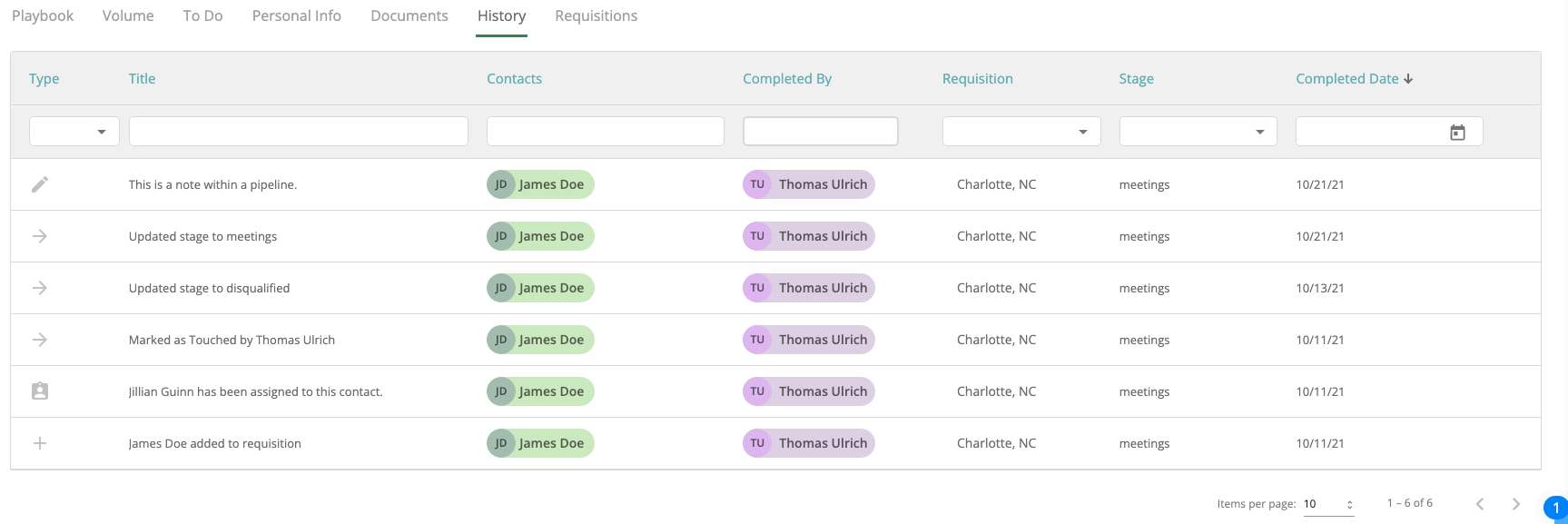 Viewing All History at the Pipeline Contact Level
Viewing All History at the Pipeline Contact Level
As we mentioned above even if you're viewing history items at the Pipeline level you can still view history items for the contact across all pipelines the contact is assigned to and at the main level.
1. Under the Pipeline column let's click the dropdown and select "View All Activity"
2. The table will reload and add items that were logged on this contact record but happened outside of the "Charlotte, NC" Pipeline. You can see those below.
Main Contact History (Legacy)
Your account may have access to Main Contacts. Main Contact records exist above Pipeline contacts and store all actions that have taken place "downstream" within pipelines the contact is assigned to. This is a legacy feature and your account may or may not have access to Main Contacts.
Let's take a look at how we can view overall history for a contact record.
1. Let's open a contact record from the main contact list. Click the "Contacts" icon on the menu bar.
When you first open the contact list we will display all Main Contact Records. These are contacts that exist on the account and may or not be assigned to a pipeline.
2. Let's open any of the contacts from this list. Once you have a contact record opened, let's click the "History" tab on the record.
3. This will open the History table to display ALL history on the contact. Let's take a look at what that looks like.
You'll notice that we are able to view history items that are taking place at the main contact level - these items do not contain a "Pipeline" name in the Pipeline column AND items that are logged under Pipelines.