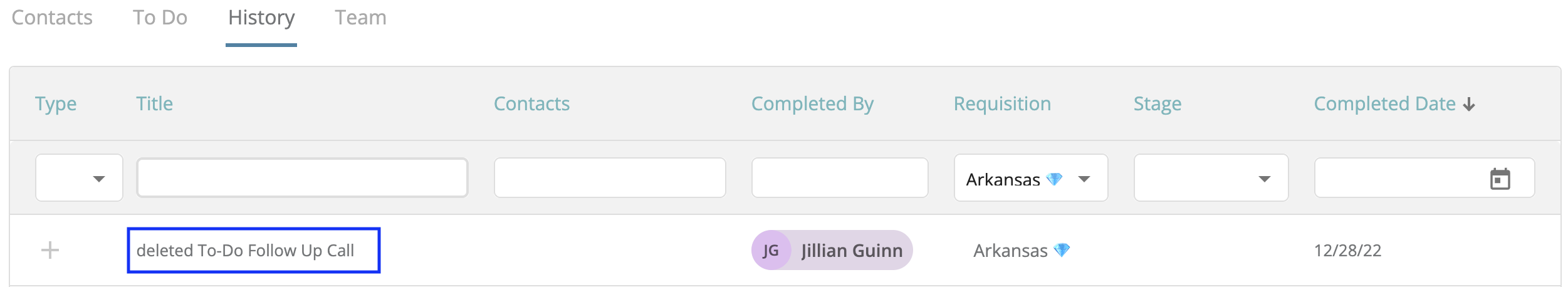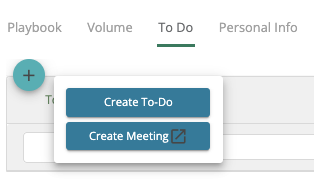How to delete a To-Do
This article walks you through deleting an open To-Do that you're assigned to.
While there are various reasons why you may need to delete a To-Do, following this process will allow you to remove a To-Do that you're assigned to without tracking that action as a Completed To-Do.
1. Navigate to a Pipeline and select the To-Do tab. Once there press the "+" button to add a To-Do. Here is a helpful guide on how you can add a To-Do.
2. After the To-Do is created you can view it again in the future by simply selecting the desired To-Do. Once the desired To-Do is chosen there will be a pencil icon in the middle of the To-Do.
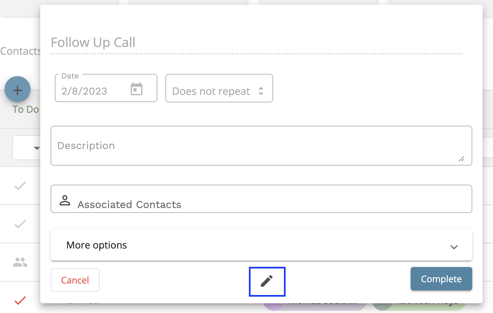
3. Once the pencil icon is selected you will have the option to delete the To-Do. After selecting delete you will be prompted to confirm that you wish to delete. You can only delete the To-Do's you have created or are assigned to.
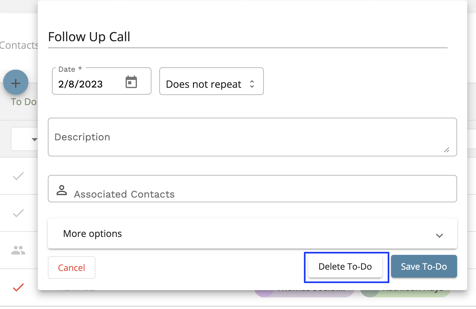
You will only be able to delete a To-Do if you are assigned as a Participant. To view all participants assigned to a To-Do click "More options" on the To-Do popup.
4. After the To-Do has been a record of the deletion will be housed under the History tab.