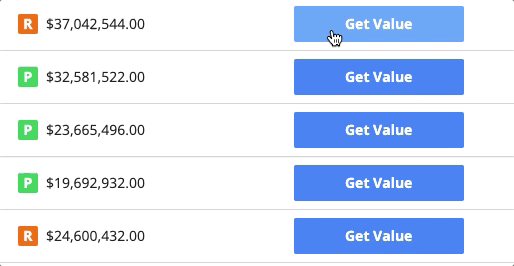How to view the value of a contact?
Opportunity Value provides you the ability to view the value associated to each contact in your pipelines!
Opportunity Value is calculated based on the Trailing 14 Month volume of the contact that you're viewing. In the case of an originator, the Value will be shown as their Trailing 14 Month volume or the total volume of the team associated with a Branch Manager's location.
How do I view the Opportunity Value?
Currently, you can view the value of an opportunity by clicking the "Get Value" button on the contact list inside of your Pipelines.
1. Open a Pipeline from your Dashboard.
2. You'll see a column on your list called "Opportunity Value" with a "Get Value" button next to each contact.
3. Click "Get Value". Model Match will update the Trailing 14-Month Volume and then display the Value ($) in the Opportunity Value column. This will ensure that you have the most up-to-date volume report and a more accurate value.
How do I view the Opportunity Value on a Contact profile?
After you've clicked "Get Value" from a contact list you will be able to view the value on the contact record.
1. Open a contact profile in a Pipeline that has a populated value.
Is the value of a contact updated automatically?
Yes! The value of an opportunity will update automatically when new transactions have been received and are associated with the NMLS ID of the contact or a team member associated with the Branch in the case of a Branch Manager's value.
Can I manually overwrite the value?
Yes! In many situations, the value of an opportunity may not be directly tied to the individual volume or volume of their direct team but to a greater sphere of influence. In these scenarios, you can update the value of an opportunity manually.
1. Simply click inside the Opportunity Value field and enter a new value. Your input will automatically save.
Model Match will NOT overwrite the value that you've entered when new transactions are obtained. These contacts will no longer receive automatic updates.